Loading
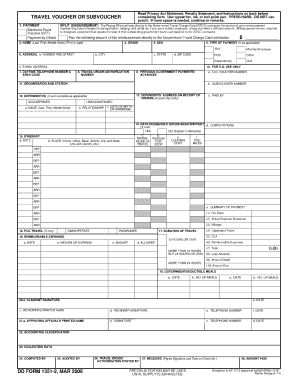
Get Dd 1351-2 2008
How it works
-
Open form follow the instructions
-
Easily sign the form with your finger
-
Send filled & signed form or save
How to fill out the DD 1351-2 online
The DD 1351-2 is an essential form used for travel reimbursement claims within the Department of Defense. This guide provides clear, step-by-step instructions on completing the form online, ensuring a smooth and efficient process for users seeking reimbursements.
Follow the steps to fill out the DD 1351-2 online
- Press the ‘Get Form’ button to access the DD 1351-2, allowing you to view and edit the document in your preferred format.
- Begin by entering your personal information, including your name, rank, and service affiliation. Make sure to provide accurate details to facilitate the processing of your claim.
- In the next section, input your travel details, such as the dates of travel, locations, and the purpose of the trip. This information is crucial for justifying your reimbursement.
- Continue by filling out the expenses incurred during your travel. Include types of expenses like lodging, meals, and transportation. Ensure that you have supporting documents ready to substantiate these expenses.
- Review any additional sections that may apply to your situation, such as per diem rates or special instructions for certain circumstances.
- After completing all required fields, carefully review the form for accuracy. Make any necessary corrections before proceeding.
- Finally, save your changes, and choose to download, print, or share the completed form as needed.
Complete your DD 1351-2 online to ensure a timely reimbursement process.
Get form
Experience a faster way to fill out and sign forms on the web. Access the most extensive library of templates available.
To fill out a travel voucher on the Defense Travel System (DTS), navigate to the 'Travel' section and select 'Create New Voucher.' Enter your travel details and expenses accurately, including any required documentation. Once completed, review your entry thoroughly before submitting it for approval.
Get This Form Now!
Use professional pre-built templates to fill in and sign documents online faster. Get access to thousands of forms.
Industry-leading security and compliance
US Legal Forms protects your data by complying with industry-specific security standards.
-
In businnes since 199725+ years providing professional legal documents.
-
Accredited businessGuarantees that a business meets BBB accreditation standards in the US and Canada.
-
Secured by BraintreeValidated Level 1 PCI DSS compliant payment gateway that accepts most major credit and debit card brands from across the globe.


