Loading
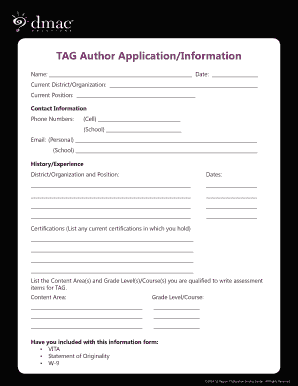
Get Tag Author Applicationinformation - Dmac Solutions
How it works
-
Open form follow the instructions
-
Easily sign the form with your finger
-
Send filled & signed form or save
How to fill out the TAG Author ApplicationInformation - DMAC Solutions online
This guide provides a comprehensive overview of how to effectively complete the TAG Author ApplicationInformation - DMAC Solutions form online. By following the outlined steps, you will ensure that your submission is accurate and complete, facilitating the review process.
Follow the steps to successfully complete the application online.
- Click the ‘Get Form’ button to obtain the application and access it in the appropriate online editor.
- Begin by entering your name clearly in the designated field at the top of the form.
- Provide the date of your application in the corresponding section, ensuring accuracy.
- Fill in your current district or organization name in the provided line.
- State your current position or job title as it pertains to your role within the organization.
- Input your contact information, starting with your cell phone number followed by your school phone number.
- Provide your personal email address where you can be reached, along with your school email address.
- In the history/experience section, list your previous districts or organizations along with the respective positions you held and the corresponding dates.
- Enter any current certifications you possess in the dedicated area.
- List the content areas and grade levels or courses you are qualified to write assessment items for TAG.
- Verify that you have compiled the necessary documents to accompany your application, such as the VITA, statement of originality, and W-9 form.
- Once all sections are filled out, review your entries for accuracy before saving your changes.
- Finally, you may download, print, or share the completed form as needed.
Start completing your TAG Author ApplicationInformation online today!
DMAC supports and maintains 20 pieces of web-based software to help districts and charter schools (K-12 and ONLY in Texas!) with local assessments, data analysis, assessments, student documentation, progress monitoring, curriculum planning, appraisals and more.
Industry-leading security and compliance
US Legal Forms protects your data by complying with industry-specific security standards.
-
In businnes since 199725+ years providing professional legal documents.
-
Accredited businessGuarantees that a business meets BBB accreditation standards in the US and Canada.
-
Secured by BraintreeValidated Level 1 PCI DSS compliant payment gateway that accepts most major credit and debit card brands from across the globe.


