Loading
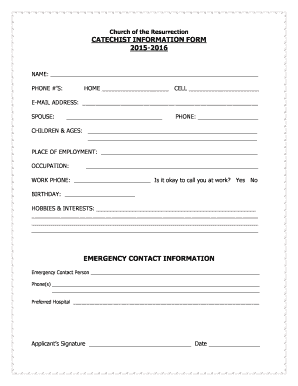
Get Cotrna
How it works
-
Open form follow the instructions
-
Easily sign the form with your finger
-
Send filled & signed form or save
How to fill out the Cotrna online
Filling out the Cotrna form is a straightforward process that ensures you provide all necessary information clearly and accurately. This guide will walk you through each section of the form to help you complete it with confidence.
Follow the steps to fill out the Cotrna form online effectively.
- Click ‘Get Form’ button to obtain the form and open it in the editor.
- Begin by entering your name in the designated field. Ensure that you write clearly and accurately.
- Provide your contact information by filling in your home phone number and cell number. Confirm the accuracy of these numbers.
- Fill in your email address in the specified field. Double-check for any typos to ensure communication can be established.
- If applicable, provide your spouse's name and phone number in the respective fields.
- List your children’s names and ages in the designated section. This information should be clearly written to avoid any confusion.
- Indicate your place of employment and your occupation in the appropriate fields.
- Include your work phone number. You will also need to indicate whether it is acceptable to contact you at your place of employment by selecting 'Yes' or 'No.'
- Write down your birthday in the format requested on the form. This might be crucial for identification purposes.
- Share your hobbies and interests in the designated space. This section may help personalize your engagement within the community.
- Fill out the emergency contact information, including the name of the emergency contact person and their phone number.
- Specify your preferred hospital for emergency situations in the appropriate field.
- Sign the form in the designated area and write the date of completion.
- Once all fields are completed, review your form for any errors. Save changes, download a copy for your records, print the form if necessary, or share it as required.
Complete your Cotrna form online today for a smooth process.
By tradition a part of the worldwide Anglican Communion, The Church of the Resurrection (COR) belongs to The Anglican Diocese of South Carolina.
Industry-leading security and compliance
US Legal Forms protects your data by complying with industry-specific security standards.
-
In businnes since 199725+ years providing professional legal documents.
-
Accredited businessGuarantees that a business meets BBB accreditation standards in the US and Canada.
-
Secured by BraintreeValidated Level 1 PCI DSS compliant payment gateway that accepts most major credit and debit card brands from across the globe.


