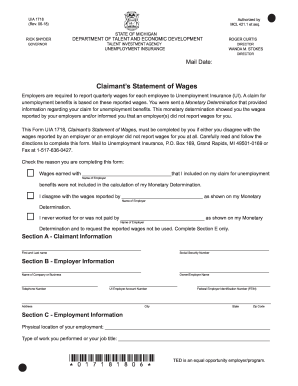
Get Mi Lra Uia 1718 2018
How it works
-
Open form follow the instructions
-
Easily sign the form with your finger
-
Send filled & signed form or save
Tips on how to fill out, edit and sign MI LRA UIA 1718 online
How to fill out and sign MI LRA UIA 1718 online?
Get your online template and fill it in using progressive features. Enjoy smart fillable fields and interactivity. Follow the simple instructions below:
Commercial, regulatory, fiscal as well as other digital documents necessitate a high degree of adherence to legal standards and safeguarding.
Our files are refreshed consistently in line with the most recent legal amendments.
Our platform allows you to manage the entire process of filing legal documents online. Consequently, you save hours (if not days or weeks) and eliminate unnecessary costs. Henceforth, complete MI LRA UIA 1718 from your residence, commercial workspace, or while on the go.
- Access the template in the comprehensive online editor by clicking Get form.
- Complete the mandatory fields that are highlighted in yellow.
- Press the green arrow labeled Next to navigate from section to section.
- Utilize the electronic signature solution to sign the document digitally.
- Enter the pertinent date.
- Thoroughly review the entire file to confirm that you haven’t overlooked any crucial details.
- Click Done and download your updated template.
How to modify Get MI LRA UIA 1718 2018: personalize forms online
Place the appropriate document editing tools at your disposal. Complete Get MI LRA UIA 1718 2018 using our reliable tool that merges editing and eSignature capabilities.
If you aim to execute and validate Get MI LRA UIA 1718 2018 online without any hassle, then our web-based solution is the optimal choice. We offer a comprehensive template-based library of ready-to-use documents that you can edit and complete online. Moreover, you don't need to print the document or employ external tools to make it fillable. All essential tools will be immediately accessible as soon as you open the document in the editor.
Let’s review our online editing tools and their primary features. The editor has a user-friendly interface, so it won't take much time to learn how to operate it. We'll explore three key sections that enable you to:
In addition to the features outlined above, you can protect your document with a password, apply a watermark, change the document to the desired format, and much more.
Our editor makes filling out and certifying the Get MI LRA UIA 1718 2018 effortless. It enables you to do virtually anything when it comes to working with forms. Additionally, we always guarantee that your document editing experience is secure and adheres to the key regulatory standards. All these aspects make using our solution even more enjoyable.
Obtain Get MI LRA UIA 1718 2018, make the required edits and adjustments, and download it in your preferred file format. Try it today!
- Modify and comment on the template
- The upper toolbar contains tools that assist you in emphasizing and omitting text, without images and graphic elements (lines, arrows, and checkmarks, etc.), sign, initialize, date the form, and more.
- Organize your documents
- Utilize the left toolbar if you wish to rearrange the form or remove pages.
- Prepare them for distribution
- If you want to create a fillable document for others and share it, you can apply the tools on the right to add various fillable fields, signatures and dates, text boxes, etc.
Several factors can disqualify you from receiving unemployment benefits in Michigan. For instance, if you voluntarily quit your job without a valid reason, or if you were terminated for misconduct, you may be ineligible. Not actively seeking work while on unemployment can also lead to disqualification. Understanding these criteria is essential for anyone navigating the MI LRA UIA 1718 landscape.
Industry-leading security and compliance
-
In businnes since 199725+ years providing professional legal documents.
-
Accredited businessGuarantees that a business meets BBB accreditation standards in the US and Canada.
-
Secured by BraintreeValidated Level 1 PCI DSS compliant payment gateway that accepts most major credit and debit card brands from across the globe.


