Loading
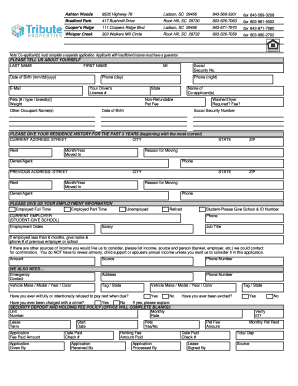
Get Download Bapplicationb - Tribute Properties
How it works
-
Open form follow the instructions
-
Easily sign the form with your finger
-
Send filled & signed form or save
How to fill out the Download Application - Tribute Properties online
Filling out the Download Application - Tribute Properties online is a straightforward process. This guide provides step-by-step instructions to ensure that every user, regardless of their experience level, can complete the application accurately and efficiently.
Follow the steps to successfully complete your application form.
- Press the ‘Get Form’ button to access the form and open it in the editor.
- In the 'Please tell us about yourself' section, enter your last name, first name, middle initial, date of birth in the required format (mm/dd/yyyy), and Social Security number. Provide daytime and nighttime phone numbers, email address, and your driver's license number along with the state of issue.
- Indicate whether you have pets by specifying the number, type, and breed, as well as the weight of your pet. Also, provide the name of any co-applicants and any other occupants.
- Next, complete your residence history for the past three years. Start with your current address, including street, city, state, and ZIP code. Provide the month and year you moved in, the reason for moving, and the contact information for your landlord or agent.
- Then, fill out the previous address section, repeating the process of providing the same types of information as with your current address.
- In the 'Please give us your employment information' section, indicate your employment status (full-time, part-time, unemployed, retired, or student). If employed, provide your current employer's name, phone number, employment dates, salary, and job title. If you have held your position for less than six months, also provide previous employer or school details.
- Include any additional sources of income and their contact details if you desire them to be considered in your application. List any amounts and sources accordingly.
- Fill in the emergency contact information, including their address and phone number. Add vehicle details such as make, model, year, color, and tag/state.
- Answer the questions regarding previous rental history, including whether you have ever refused to pay rent due, been evicted, or charged with a crime.
- Review the security deposit and holding fee policy section; this is often filled out by the office team. You will be required to acknowledge the application agreements and sign the document.
- Once all the sections are completed and thoroughly reviewed, save your changes, download the completed application, or print and share it as necessary.
Start completing your application online today to ensure a smooth process.
Since 1985, Mark Maynard has been active in real estate development, construction, and management as the owner and president of various corporate entities. These early entities include Tribute Properties and Biltmark Construction, which have evolved into what is now called Tribute Companies.
Industry-leading security and compliance
US Legal Forms protects your data by complying with industry-specific security standards.
-
In businnes since 199725+ years providing professional legal documents.
-
Accredited businessGuarantees that a business meets BBB accreditation standards in the US and Canada.
-
Secured by BraintreeValidated Level 1 PCI DSS compliant payment gateway that accepts most major credit and debit card brands from across the globe.


