Loading
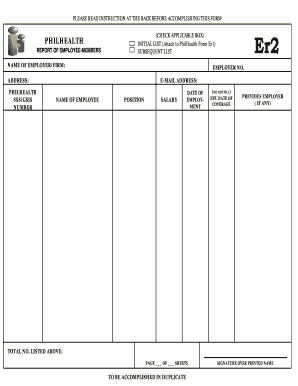
Get Ph Philhealth Er2
How it works
-
Open form follow the instructions
-
Easily sign the form with your finger
-
Send filled & signed form or save
How to fill out the PH PhilHealth Er2 online
Completing the PH PhilHealth Er2 form online is a crucial step for reporting employee memberships accurately. This guide provides clear instructions to help you navigate each part of the form effectively.
Follow the steps to successfully complete the form
- Press the ‘Get Form’ button to obtain the form and open it in your editor.
- Enter the name of the employer or firm in the designated field. Ensure accuracy to avoid any discrepancies.
- Input the employer number, which is a unique identifier for the employer. This is essential for processing the report.
- Fill in the complete address of the employer. This should include street address, city, and postal code.
- Provide the PhilHealth number of the employer. It assists in linking the employee details to the proper account.
- Enter the SSS or GSIS number, which is needed for social security references.
- Include the email address for correspondence related to PhilHealth.
- List the name of the employee accurately as it appears on their identification documents.
- Specify the position held by the employee within the company.
- Enter the salary of the employee, ensuring it reflects their current pay rate.
- Fill in the date of employment, which marks the start of the employee's service.
- Do not fill out the effective date of coverage, as instructed on the form.
- If the employee has a previous employer, provide the name in the designated field.
- Indicate the total number of employees listed on this form.
- Complete the page number field along with the total number of sheets being submitted.
- Remember that this form must be accomplished in duplicate.
- Finally, affix your signature above your printed name to validate the report.
- Once all fields are completed, you may save your changes, download, print, or share the completed form as needed.
Start filling out your PH PhilHealth Er2 form online today!
Related links form
Payment for PhilHealth contributions can be made online through various platforms, including authorized banks and online payment services. Log in to your PhilHealth account, follow the payment instructions, and choose your preferred payment method. This convenience allows you to manage your contributions on your schedule.
Industry-leading security and compliance
US Legal Forms protects your data by complying with industry-specific security standards.
-
In businnes since 199725+ years providing professional legal documents.
-
Accredited businessGuarantees that a business meets BBB accreditation standards in the US and Canada.
-
Secured by BraintreeValidated Level 1 PCI DSS compliant payment gateway that accepts most major credit and debit card brands from across the globe.


