Loading
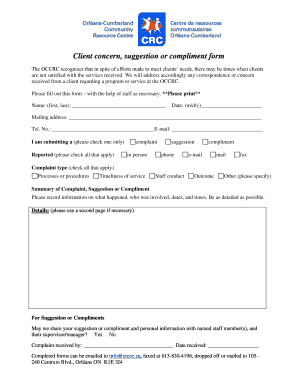
Get Client Concern Suggestion Or Compliment Form - Bcrcocbbcab
How it works
-
Open form follow the instructions
-
Easily sign the form with your finger
-
Send filled & signed form or save
How to use or fill out the Client Concern Suggestion Or Compliment Form - Bcrcocbbcab online
Filling out the Client Concern Suggestion Or Compliment Form - Bcrcocbbcab online is an important step in expressing your feedback or concerns. This guide will provide you with clear instructions to complete the form efficiently, ensuring your voice is heard.
Follow the steps to complete the form with ease.
- Click ‘Get Form’ button to obtain the form and open it for completion.
- Once the form is open, begin by filling in your name in the designated fields for 'first' and 'last' names.
- Next, enter the date in the format (m/d/y), ensuring you accurately represent when you are submitting the form.
- Provide your mailing address in the specified section, including street, city, state, and postal code.
- Fill in your contact details, including your telephone number and email address, to ensure you can be reached regarding your submission.
- Indicate the type of submission by selecting one option: complaint, suggestion, or compliment. Be sure to check only one box.
- For complaints, specify the type of complaint by checking all applicable boxes related to processes, timeliness, staff conduct, outcome, or other.
- In the 'Summary of Complaint, Suggestion or Compliment' section, provide as much detail as possible. Include what occurred, who was involved, and relevant dates and times. If needed, continue on a second page.
- If your submission is a suggestion or compliment, indicate whether you consent to share this information with staff by selecting 'Yes' or 'No'.
- Ensure that the section for 'Complaint received by' is filled out if applicable, along with the corresponding date.
- Once all fields are completed, you may save changes, download the form, print it, or share it as necessary. Ensure your submission is sent to the provided contact, either via email, fax, or postal mail.
Start filling out the Client Concern Suggestion Or Compliment Form - Bcrcocbbcab online today to voice your feedback!
Industry-leading security and compliance
US Legal Forms protects your data by complying with industry-specific security standards.
-
In businnes since 199725+ years providing professional legal documents.
-
Accredited businessGuarantees that a business meets BBB accreditation standards in the US and Canada.
-
Secured by BraintreeValidated Level 1 PCI DSS compliant payment gateway that accepts most major credit and debit card brands from across the globe.


