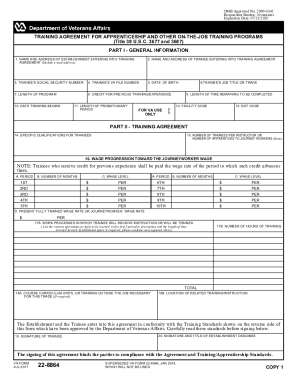
Get Va 22-8864 2017-2026
How it works
-
Open form follow the instructions
-
Easily sign the form with your finger
-
Send filled & signed form or save
How to fill out the VA 22-8864 online
Filling out the VA Form 22-8864, known as the Training Agreement for Apprenticeship and Other On-the-Job Training Programs, can be a straightforward process with the right guidance. This form helps establishments provide on-the-job or apprenticeship training to veterans and their eligible dependents.
Follow the steps to successfully complete the VA 22-8864 form.
- Click the ‘Get Form’ button to access the VA 22-8864 document and open it for editing.
- Begin with Part I - General Information. Here, fill in your establishment's name and address, including an email address. Next, provide the trainee's name and address along with the necessary identifying information like social security number, VA file number, and date of birth.
- Continue by completing additional fields in Part I, including the length of the program, any credit for previous training or experience, and details about the trainee's job title, the start date of training, and the length of the probationary period.
- Move on to Part II - Training Agreement. In this section, outline the specific qualifications required for the trainees and the number of trainees per instructor or apprentices to journey workers ratio.
- Document wage progression by detailing the wage levels for each period of training, including the current fully trained wage rate or journeyworker wage rate.
- List the work processes in which the trainee will receive instruction, providing a brief narrative description and the number of hours allocated for each.
- If applicable, fill in the course curriculum units or any required training outside the job, along with the location of related training or instruction.
- Both the trainee and the establishment's designee must sign the form to affirm compliance with the agreement and training standards. Ensure all required signatures are obtained.
- Once completed, remember to retain a copy for your records, provide a copy to the trainee, and send the required copies to the Education Liaison Representative.
- At the end of the process, you can save your changes, download a copy for your records, print the form or share it, as needed.
Complete your VA 22-8864 form online today to help provide valuable training opportunities for veterans.
You should mail VA forms to the appropriate VA regional office based on the type of form you are submitting. Each form has specific instructions regarding where to send it, so be sure to follow those guidelines. You can easily find the correct mailing addresses on the VA’s official website. Remember, VA 22-8864 can help streamline your submissions for various forms.
Industry-leading security and compliance
-
In businnes since 199725+ years providing professional legal documents.
-
Accredited businessGuarantees that a business meets BBB accreditation standards in the US and Canada.
-
Secured by BraintreeValidated Level 1 PCI DSS compliant payment gateway that accepts most major credit and debit card brands from across the globe.


