Loading
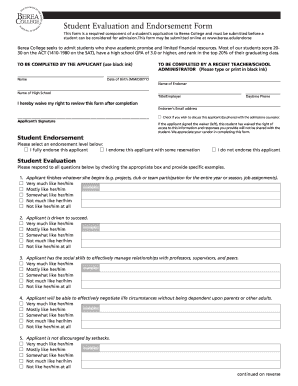
Get Student Evaluation And Endorsement Form - Legacy Berea
How it works
-
Open form follow the instructions
-
Easily sign the form with your finger
-
Send filled & signed form or save
How to fill out the Student Evaluation And Endorsement Form - Legacy Berea online
This guide provides a comprehensive overview of the Student Evaluation And Endorsement Form required for Berea College applications. It aims to assist users in successfully navigating and completing the form online with clarity and precision.
Follow the steps to fill out the Student Evaluation And Endorsement Form online.
- Press the ‘Get Form’ button to access the online form and open it in the editor.
- Begin by entering the applicant’s name and date of birth in the specified fields. Ensure accuracy as this information is essential for processing.
- Next, the endorser, typically a teacher or school administrator, should provide their name, title or employer, and daytime phone number.
- The endorser should enter their email address for communication purposes and include the applicant’s signature, confirming the waiver of rights to review the completed form.
- In the student endorsement section, the endorser must select one of the endorsement options: fully endorse, endorse with reservations, or do not endorse.
- Proceed to the student evaluation section where the endorser will assess the applicant based on provided statements. For each statement, select the appropriate level of affinity through the given options.
- In the space provided for the endorsement statement, the endorser should write specific comments highlighting the applicant’s achievements, characteristics, and circumstances that may influence performance.
- Once all fields are completed, review the form for errors. Users can then save changes, download for personal records, print, or share the completed form as required.
Take action now to complete your forms online efficiently.
Apply as a First Year Student Important DatesEarly Action IEarly Action II Application Deadline November 15 January 31 Decision Notification Mid to Late December Mid to Late February Deposit Due May 1 May 1
Industry-leading security and compliance
US Legal Forms protects your data by complying with industry-specific security standards.
-
In businnes since 199725+ years providing professional legal documents.
-
Accredited businessGuarantees that a business meets BBB accreditation standards in the US and Canada.
-
Secured by BraintreeValidated Level 1 PCI DSS compliant payment gateway that accepts most major credit and debit card brands from across the globe.


