Loading
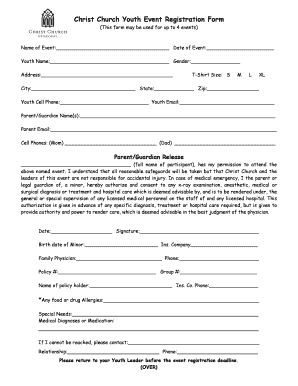
Get Ccgsc
How it works
-
Open form follow the instructions
-
Easily sign the form with your finger
-
Send filled & signed form or save
How to fill out the Ccgsc online
Filling out the Christ Church Youth Event Registration Form online can streamline the registration process for youth events. This guide offers a step-by-step approach to ensure that users can complete the form accurately and efficiently.
Follow the steps to complete the online registration form.
- Click the ‘Get Form’ button to access the registration form and open it in your editing interface.
- Begin by filling in the 'Name of Event' and 'Date of Event' fields. Ensure that all details are accurate to avoid any registration issues.
- In the 'Youth Name' section, enter the name of the participant. Select the appropriate 'Gender' from the provided options.
- Complete the 'Address' fields accurately, including 'City', 'State', and 'Zip Code'. This information is essential for event correspondence.
- Provide the participant's 'Youth Cell Phone' number and 'Youth Email' address to facilitate communication regarding the event.
- Fill out the 'Parent/Guardian Name(s)' and 'Parent Email' sections to ensure the event organizers can contact guardians as needed.
- Input the mobile numbers for both parents or guardians in the designated 'Cell Phones' portion.
- Review and complete the 'Parent/Guardian Release' section, including the full name of the participant and the signature of the guardian to give permission for attendance.
- Enter the 'Birth date of Minor' and insurance details, including the name of the insurance company and policy information, to cover any medical emergencies.
- Note any food or drug allergies, as well as special needs or medical diagnoses in the relevant sections to ensure proper accommodations.
- If you cannot be reached during the event, fill in an alternative contact person’s name, relationship, and phone number.
- Review all entries for accuracy, especially the non-negotiable agreements and expectations outlined. Ensure both the participant and guardian sign and date where indicated.
- Once all fields are completed and verified, save your changes, download or print the form, and submit it to your Youth Leader before the registration deadline.
Complete your registration for youth events online today to ensure a smooth and successful experience.
Related links form
church, in Christian doctrine, the Christian religious community as a whole, or a body or organization of Christian believers.
Industry-leading security and compliance
US Legal Forms protects your data by complying with industry-specific security standards.
-
In businnes since 199725+ years providing professional legal documents.
-
Accredited businessGuarantees that a business meets BBB accreditation standards in the US and Canada.
-
Secured by BraintreeValidated Level 1 PCI DSS compliant payment gateway that accepts most major credit and debit card brands from across the globe.


