Loading
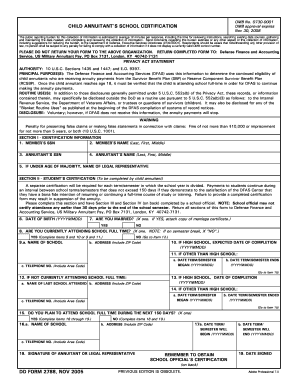
Get Dd 2788 2005
How it works
-
Open form follow the instructions
-
Easily sign the form with your finger
-
Send filled & signed form or save
How to fill out the DD 2788 online
The DD 2788 is a Child Annuitant's School Certification form required by the Defense Finance and Accounting Service to verify the eligibility of child annuitants. This guide provides clear, step-by-step instructions on how to fill out the form online, ensuring a smooth and efficient process.
Follow the steps to successfully complete the DD 2788 online.
- Click the ‘Get Form’ button to obtain the form and open it in your preferred document editor.
- Begin by filling out Section I, which includes identifying information such as the member's social security number, name, annuitant's social security number, and annuitant's name.
- Proceed to Section II, where the child annuitant must certify their current school status. If they are under the age of majority, include the name of their legal representative.
- In Section II, item 6, enter the date of birth in the specified format. For item 7, indicate marital status by selecting 'YES' or 'NO' and provide documentation if applicable.
- For item 8, confirm whether the annuitant is currently attending school full-time; if not, proceed to item 12. If attending full-time, complete items 9 and 10 or 9 and 11.
- Complete item 11 if attending other than high school, providing the term/semester dates and telephone number associated with the school.
- If the annuitant is not currently attending school, provide the details of the last school attended in item 12 through 14.
- For item 15, indicate plans to attend school full-time during the next 150 days. Complete the necessary fields based on the response.
- Ensure to sign and date the form in item 18 and item 19. Remember to obtain certification from a school official.
- Once completed, review all entries for accuracy, then save changes. You can download, print, or share the form as needed.
Complete your DD 2788 form online now to ensure timely processing of your annuity payments.
Get form
Experience a faster way to fill out and sign forms on the web. Access the most extensive library of templates available.
The dd file format refers to the raw disk image format created by the dd command. This format is often uncompressed and contains exact byte-for-byte copies of files or entire filesystems. Understanding this format is essential when working with backups and data recovery, especially when dealing with forms like the DD 2788.
Get This Form Now!
Use professional pre-built templates to fill in and sign documents online faster. Get access to thousands of forms.
Industry-leading security and compliance
US Legal Forms protects your data by complying with industry-specific security standards.
-
In businnes since 199725+ years providing professional legal documents.
-
Accredited businessGuarantees that a business meets BBB accreditation standards in the US and Canada.
-
Secured by BraintreeValidated Level 1 PCI DSS compliant payment gateway that accepts most major credit and debit card brands from across the globe.


