Loading
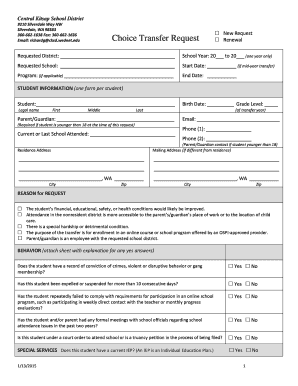
Get Ckschools
How it works
-
Open form follow the instructions
-
Easily sign the form with your finger
-
Send filled & signed form or save
How to fill out the Ckschools online
This guide provides detailed instructions for users on how to effectively fill out the Ckschools transfer request form online. Whether you are submitting a new request or a renewal, following these steps will help ensure your application is completed accurately.
Follow the steps to complete the Ckschools transfer request form.
- Click the ‘Get Form’ button to access the transfer request form and open it in the online editor.
- Indicate whether this is a new request or a renewal by checking the appropriate box.
- Fill in the requested district by entering the name of the district you are applying to. Specify the school year, ensuring to indicate it is for one year only.
- Provide the name of the requested school and, if applicable, the start date for a mid-year transfer.
- In the program section, enter any relevant details if the transfer is for a specific program.
- Complete the student information section. Enter the student's name, birth date, grade level, and details of the parent or guardian including email and phone numbers.
- Fill out the residence address and mailing address, if different from the residence.
- Select the appropriate reason for the transfer request by checking the relevant box.
- Answer the behavior section honestly by checking 'Yes' or 'No' for each question. If answering 'Yes,' provide additional information on an attached sheet if necessary.
- Indicate whether the student has a current Individual Education Plan (IEP) by checking the appropriate box.
- Review the notices carefully, ensuring you understand the implications of your transfer request. Acknowledge the terms by checking the relevant boxes in the acknowledgements section.
- Sign and date the form, remembering that the student may sign if they are 18 years or older.
- Submit the signed and completed form to the designated non-resident school district.
Complete your transfer request online today to ensure a smooth transition for your student.
Industry-leading security and compliance
US Legal Forms protects your data by complying with industry-specific security standards.
-
In businnes since 199725+ years providing professional legal documents.
-
Accredited businessGuarantees that a business meets BBB accreditation standards in the US and Canada.
-
Secured by BraintreeValidated Level 1 PCI DSS compliant payment gateway that accepts most major credit and debit card brands from across the globe.


