Loading
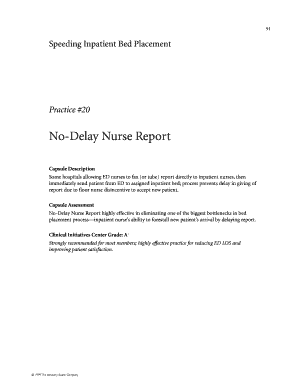
Get No-delay Nurse Report - Rural Connection - Ruralconnection
How it works
-
Open form follow the instructions
-
Easily sign the form with your finger
-
Send filled & signed form or save
How to use or fill out the No-Delay Nurse Report - Rural Connection - Ruralconnection online
The No-Delay Nurse Report is essential for streamlining the patient handoff process in hospitals, particularly in rural settings. This guide will provide you with clear, step-by-step instructions on how to effectively fill out this report online.
Follow the steps to complete the No-Delay Nurse Report effectively.
- Press the ‘Get Form’ button to obtain the No-Delay Nurse Report and open it in the online editor.
- Begin by entering the time when the bed is ready in the designated field. Documenting this information is crucial for tracking bed placement timelines.
- Input the patient’s name accurately in the provided space, ensuring the correct spelling to avoid any future confusion.
- List the name of the admitting physician clearly to facilitate communication and collaboration among medical staff.
- Provide a brief history of the patient. This section should summarize significant medical history relevant to the current admission.
- Indicate the admitting diagnosis, which is essential for the inpatient team to understand the patient's condition.
- Document any known allergies, as this information is critical for the safety and care of the patient.
- Specify the patient's diet and any intravenous (IV) needs. These details are important for immediate care upon admission.
- Indicate any necessary isolation or telemetry requirements, specifying whether telemetry is needed with a 'yes' or 'no' response.
- Describe the patient's mental status and list any medications that were started in the emergency department (ED). This ensures continuity of care.
- Document special treatments and vital signs including blood pressure, temperature, pulse, and respiration, ensuring all entries are current.
- Add information regarding the presence of sitters or restraints if applicable and note the language spoken by the patient.
- Fill in the name of the ED nurse completing the report and their extension to ensure communication remains open.
- Conclude by entering the date and time the form was completed. This information is vital for record-keeping purposes.
- After completing the form, you may choose to save your changes, download a copy, print it for physical records, or share it with relevant personnel.
Take action now and complete the No-Delay Nurse Report online to facilitate efficient patient admissions.
Related links form
Many rural residents may turn to telehealth services—health care services delivered via phone or video—when care isn't available locally. Telehealth can be an option to address limited provider availability in rural areas.
Industry-leading security and compliance
US Legal Forms protects your data by complying with industry-specific security standards.
-
In businnes since 199725+ years providing professional legal documents.
-
Accredited businessGuarantees that a business meets BBB accreditation standards in the US and Canada.
-
Secured by BraintreeValidated Level 1 PCI DSS compliant payment gateway that accepts most major credit and debit card brands from across the globe.


