Loading
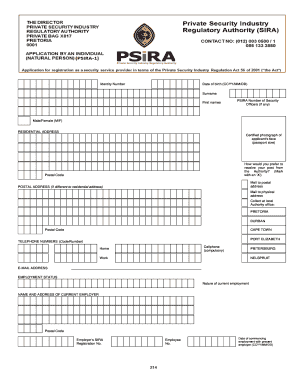
Get Requirements For Individual Registration And The Bformsb - Psira
How it works
-
Open form follow the instructions
-
Easily sign the form with your finger
-
Send filled & signed form or save
How to fill out the Requirements For Individual Registration And The Bformsb - PSiRA online
Filling out the Requirements For Individual Registration And The Bformsb - PSiRA is a vital step for individuals seeking registration as security service providers in South Africa. This guide will provide clear, step-by-step instructions to ensure you complete the form accurately and efficiently.
Follow the steps to successfully complete your registration form.
- Press the ‘Get Form’ button to access the online form and open it in a convenient editor.
- Complete the personal details section, including your identity number, date of birth, surname, and first names. Be sure to enter this information accurately.
- Indicate your PSIRA number if you have previously been registered as a security officer and select your gender (male or female).
- Provide your residential address, including postal code, and attach a certified passport-sized photograph of your face.
- Specify your preferred method of receiving correspondence from the Authority by marking the appropriate box.
- Fill in your telephone numbers, including your compulsory cellphone number and additional home or work numbers as applicable.
- Provide your email address, employment status, and details of your current employer, including their postal address and registration number if applicable.
- Indicate the nature of the security services you will perform by marking the corresponding checkboxes provided.
- Complete the citizenship section, confirming if you are a South African citizen or detailing your residence status if not.
- Answer the various security and criminal history questions, providing full details where necessary, including references if applicable.
- Conclude the application by signing the declaration to confirm the truthfulness of the information you provided.
- Review the application for any missing information, then save your changes, and choose to download, print, or share the completed form as required.
Get started with your application today by completing the Requirements For Individual Registration And The Bformsb - PSiRA online.
PSiRA online booking first time Open the official website at .psira.co.za online booking. On the top menu, select New Booking. Select your identity and then click the Next button. Fill in the required information and click Register to submit your details.
Industry-leading security and compliance
US Legal Forms protects your data by complying with industry-specific security standards.
-
In businnes since 199725+ years providing professional legal documents.
-
Accredited businessGuarantees that a business meets BBB accreditation standards in the US and Canada.
-
Secured by BraintreeValidated Level 1 PCI DSS compliant payment gateway that accepts most major credit and debit card brands from across the globe.


