Loading
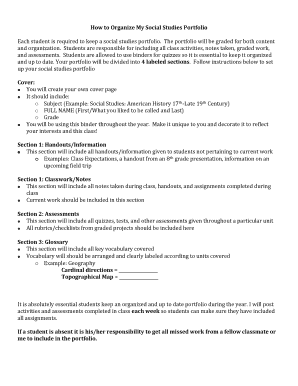
Get How To Organize My Social Studies Portfolio Each Student Is ... - Hamiltoncps
How it works
-
Open form follow the instructions
-
Easily sign the form with your finger
-
Send filled & signed form or save
How to fill out the How To Organize My Social Studies Portfolio Each Student Is ... - Hamiltoncps online
Organizing a social studies portfolio is a fundamental task for students aiming to keep track of their academic journey. This guide will provide you with detailed instructions on how to effectively fill out the How To Organize My Social Studies Portfolio Each Student Is ... - Hamiltoncps online, ensuring you meet the requirements for content and organization.
Follow the steps to set up your social studies portfolio efficiently.
- Click the ‘Get Form’ button to acquire the form. Once you have accessed the form, open it in a suitable digital editor.
- Create your cover page for the portfolio. Ensure it includes the subject, your full name as you prefer to be called along with your last name, and your current grade. Customize it to represent your interests and subject matter.
- Divide your portfolio into four sections as follows: Section 1 for Handouts/Information, which includes any documentation not related to current work; Section 2 for Classwork/Notes, where you will include notes and assignments from class; Section 3 for Assessments, where quizzes and tests will be stored; and Section 4 for a Glossary, where key vocabulary should be arranged by units covered.
- Label each section clearly within your portfolio to facilitate easy navigation and ensure all materials are kept organized and up to date throughout the year.
- Regularly review the content in your portfolio, especially if you have missed any classes, and ensure that all necessary work is included. Collaborate with classmates or consult with your teacher to acquire any missed assignments.
- Once you have completed all sections of your portfolio, save the changes to your document. You may also choose to download, print, or share your portfolio as needed.
Start organizing your social studies portfolio today by completing the required forms online!
Add a password to Adobe Acrobat (pdf) Open the PDF and choose Tools > Protect > Encrypt > Encrypt with Password. If you receive a prompt, click Yes to change the security. Select Require a Password to Open the Document, then type the password in the corresponding field.
Industry-leading security and compliance
US Legal Forms protects your data by complying with industry-specific security standards.
-
In businnes since 199725+ years providing professional legal documents.
-
Accredited businessGuarantees that a business meets BBB accreditation standards in the US and Canada.
-
Secured by BraintreeValidated Level 1 PCI DSS compliant payment gateway that accepts most major credit and debit card brands from across the globe.


