Loading
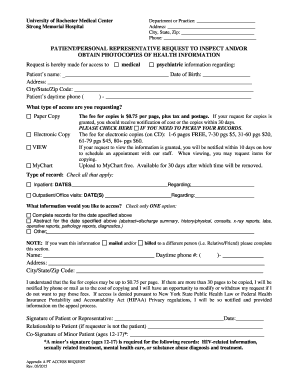
Get Mycharturmc
How it works
-
Open form follow the instructions
-
Easily sign the form with your finger
-
Send filled & signed form or save
How to fill out the Mycharturmc online
Filling out the Mycharturmc form allows you to request access to important health information. This guide provides a step-by-step approach to help you navigate the form efficiently and effectively.
Follow the steps to complete your request for health information access.
- Click the ‘Get Form’ button to obtain the Mycharturmc document and open it for editing.
- In the first section, enter the Department or Practice name along with the address details including the city, state, and zip code.
- Provide your contact information by filling in the phone number field with your primary contact number.
- In the Patient/Personal Representative Request section, fill in the patient’s name and date of birth accurately.
- Complete the patient’s address fields including the city, state, and zip code.
- Indicate the type of access you are requesting by checking the appropriate box — either Paper Copy or Electronic Copy, and be aware of the corresponding fees.
- Specify the type of records you wish to access by checking the relevant boxes for Inpatient or Outpatient visits and providing the corresponding dates.
- Select the specific information you are requesting by checking one option: Complete records or Abstract for the designated date.
- If necessary, fill in the section for another person (Relative/Friend) to receive the information, including their name, phone number, and address.
- Review the acknowledgment statement regarding the fees for copies and any potential denial notifications due to regulations. Ensure your signature is added, along with the date.
- If applicable, ensure the co-signature of a minor patient is included for specific records. Finalize your form and save changes, download, print, or share as needed.
Complete your Mycharturmc document online today to access your health information.
How to unlock a PDF to remove password security: Open the PDF in Acrobat. Use the “Unlock” tool: Choose “Tools” > “Protect” > “Encrypt” > “Remove Security.”
Industry-leading security and compliance
US Legal Forms protects your data by complying with industry-specific security standards.
-
In businnes since 199725+ years providing professional legal documents.
-
Accredited businessGuarantees that a business meets BBB accreditation standards in the US and Canada.
-
Secured by BraintreeValidated Level 1 PCI DSS compliant payment gateway that accepts most major credit and debit card brands from across the globe.


