Loading
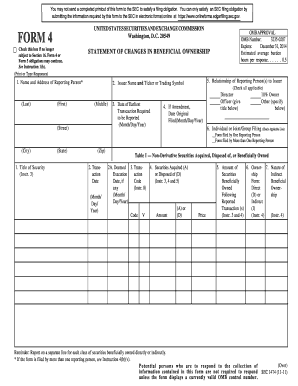
Get Sec Form 4
How it works
-
Open form follow the instructions
-
Easily sign the form with your finger
-
Send filled & signed form or save
How to fill out the Sec Form 4 online
Filling out the Sec Form 4 online is an important process for reporting changes in beneficial ownership of securities. This guide will provide clear, step-by-step instructions to help you complete the form accurately and efficiently.
Follow the steps to complete your Sec Form 4 online.
- Click the ‘Get Form’ button to access the Sec Form 4 and open it in your chosen online platform.
- Complete the 'Name and Address of Reporting Person' section by entering the required details such as last name, first name, middle name, street address, city, state, and zip code.
- Fill in the 'Issuer Name and Ticker or Trading Symbol' field with the name of the security issuer and its corresponding trading symbol.
- In the 'Relationship of Reporting Person(s) to Issuer' section, select the applicable relationship, such as Director, Officer, 10% Owner, or Other, and provide additional details if necessary.
- Complete the transaction details, including 'Transaction Date,' 'Date of Earliest Transaction Required to be Reported,' and, if applicable, 'If Amendment, Date Original Filed.'
- Indicate whether the form is filed by one reporting person or more than one by checking the appropriate box under 'Individual or Joint/Group Filing.'
- Proceed to 'Table I' for Non-Derivative Securities. Enter the execution date, transaction code, and details of securities acquired or disposed of, including the amount and price.
- For ownership details, specify the amount of securities owned directly or indirectly in the designated fields.
- Continue to 'Table II' for Derivative Securities, entering related information in the respective fields concerning the title of the security, conversion or exercise dates, transaction codes, and ownership information.
- After completing all sections of the form, review your entries for accuracy and completeness.
- Save your changes, and select an option to download, print, or share the form as needed to ensure proper submission.
Complete your Sec Form 4 online today to ensure compliance with SEC filing requirements.
Get form
Experience a faster way to fill out and sign forms on the web. Access the most extensive library of templates available.
The SEC S-4 filing is a registration statement used by companies to register securities in connection with mergers and acquisitions. This form provides essential information to potential investors about the transaction, ensuring compliance with securities laws. Understanding S-4 filings can help you assess the implications of corporate transactions. Resources on uslegalforms can guide you through this complex process.
Get This Form Now!
Use professional pre-built templates to fill in and sign documents online faster. Get access to thousands of forms.
Industry-leading security and compliance
US Legal Forms protects your data by complying with industry-specific security standards.
-
In businnes since 199725+ years providing professional legal documents.
-
Accredited businessGuarantees that a business meets BBB accreditation standards in the US and Canada.
-
Secured by BraintreeValidated Level 1 PCI DSS compliant payment gateway that accepts most major credit and debit card brands from across the globe.


