Loading
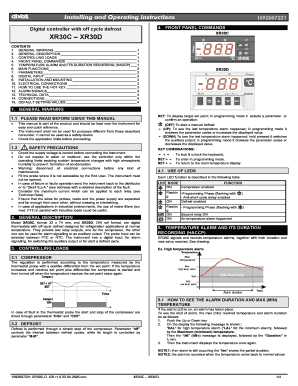
Get Xr30c
How it works
-
Open form follow the instructions
-
Easily sign the form with your finger
-
Send filled & signed form or save
How to use or fill out the Xr30c online
The Xr30c is a digital controller designed for refrigeration applications. This guide provides step-by-step instructions on completing the Xr30c online form effectively, ensuring users can navigate through the process smoothly.
Follow the steps to fill out the Xr30c online form with ease.
- Click ‘Get Form’ button to obtain the Xr30c form and open it for editing.
- Begin by providing the general information required in the initial fields, such as your name, contact details, and relevant identification numbers.
- Proceed to the section on controlling loads, where you will specify details about the devices that the Xr30c will manage, including their types and capacities.
- Fill in the parameters section to define the operational settings, including set points and ranges for temperature regulation.
- Address the installation and mounting instructions to indicate where and how the device will be installed.
- Review alarm settings, detailing responses to various temperature conditions and handling directives.
- Finalize by checking all entries for accuracy, then save your changes. You may now download, print, or share the form.
Start filling out your Xr30c form online today!
With the use of the <a> tag download attribute, we can download pdf files, images, word files, etc. The download attribute specifies that the target (the file specified in the href attribute) will be downloaded when a user clicks on the hyperlink.
Industry-leading security and compliance
US Legal Forms protects your data by complying with industry-specific security standards.
-
In businnes since 199725+ years providing professional legal documents.
-
Accredited businessGuarantees that a business meets BBB accreditation standards in the US and Canada.
-
Secured by BraintreeValidated Level 1 PCI DSS compliant payment gateway that accepts most major credit and debit card brands from across the globe.


