Loading
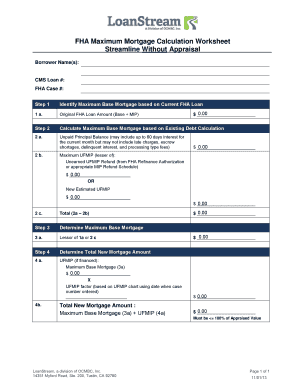
Get Mbfg Closing Instructions Escrow Instructions Letter
How it works
-
Open form follow the instructions
-
Easily sign the form with your finger
-
Send filled & signed form or save
How to fill out the MBFG Closing Instructions Escrow Instructions Letter online
Filling out the MBFG Closing Instructions Escrow Instructions Letter online can seem daunting, but with the right guidance, it becomes a straightforward process. This comprehensive guide will provide you with step-by-step instructions to ensure accurate completion of the document.
Follow the steps to successfully complete the form online.
- Press the ‘Get Form’ button to access the MBFG Closing Instructions Escrow Instructions Letter and open it for online completion.
- Begin filling out the borrower information section. Enter the names of all parties involved in the transaction.
- Locate the CMS loan number field and input the relevant CMS loan number associated with the transaction.
- Find the FHA case number section. Enter the assigned FHA case number, which is crucial for identifying the specific loan.
- Move to the maximum base mortgage section. Input the original FHA loan amount in the designated area, ensuring it includes both the base amount and the mortgage insurance premium (MIP).
- In the next section, gather data on any existing debts. Enter the unpaid principal balance for the loans, making sure not to include late charges or other non-qualifying fees.
- Calculate the maximum upfront mortgage insurance premium (UFMIP) based on either the unearned UFMIP refund or the new estimated UFMIP; input the figures as required.
- Determine the total by calculating the lesser of the original FHA loan amount or the total from the existing debt calculation.
- Next, find the total new mortgage amount section. Calculate the total new mortgage amount by combining the maximum base mortgage with the financed UFMIP.
- Review all the entered information for accuracy and completeness. Finally, save your changes, and consider options to download, print, or share the completed form.
Start filling out your documents online today and streamline your process!
How to convert PDFs to Word Click the Select a file button above, or drag and drop a file into the drop zone. Select the PDF you want to convert to the DOCX file format. Watch Acrobat automatically convert the file from PDF to an editable Word document. Download your file.
Industry-leading security and compliance
US Legal Forms protects your data by complying with industry-specific security standards.
-
In businnes since 199725+ years providing professional legal documents.
-
Accredited businessGuarantees that a business meets BBB accreditation standards in the US and Canada.
-
Secured by BraintreeValidated Level 1 PCI DSS compliant payment gateway that accepts most major credit and debit card brands from across the globe.


