Loading
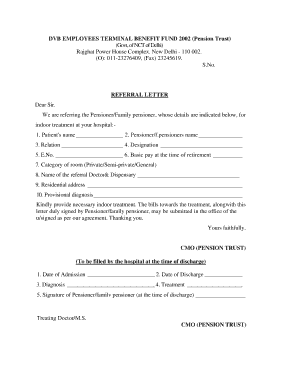
Get Dvb Pension Website
How it works
-
Open form follow the instructions
-
Easily sign the form with your finger
-
Send filled & signed form or save
How to fill out the Dvb Pension Website online
This guide provides a step-by-step approach to filling out the Dvb Pension Website form for pension and family pension beneficiaries. It is designed to assist users, regardless of their prior experience with similar documents, in navigating the online process effectively.
Follow the steps to complete your Dvb Pension form
- Press the ‘Get Form’ button to access the pension form. This will allow you to open the document in the appropriate format and begin the completion process.
- In the first section, provide the patient's name in the designated field. Ensure that the name matches the official documents.
- Next, enter the pensioner's or family pensioner's name accurately in the next field.
- Specify the relationship of the patient to the pensioner in the corresponding section.
- Fill out the designation of the pensioner in the following field, indicating their official job title at the time of retirement.
- Enter the employee number (E.No.) in the specified field, which is essential for identifying the pension account.
- Provide the basic pay at the time of retirement in the relevant section, as this information is crucial for processing benefits.
- Indicate the preferred category of room for treatment: Private, Semi-private, or General.
- In the next field, include the name of the referring doctor and the dispensary where the pensioner is registered.
- Fill in the residential address of the pensioner in the designated area to ensure proper communication and documentation.
- Provide the provisional diagnosis as given by the referring doctor, as this information will assist in the treatment process.
- Review all entries for accuracy before submitting the form. Ensure that the pensioner or family pensioner signs the appropriate section when required.
- After completing all fields, you can save your changes, download the filled form, print a copy for your records, or share it as needed.
Take the next step and complete your Dvb Pension form online today.
With the file open in Excel, click on the "Enable Editing" button in the "Changes" section of the "Review" tab. This will remove the read-only lock from the file and allow you to make changes.
Industry-leading security and compliance
US Legal Forms protects your data by complying with industry-specific security standards.
-
In businnes since 199725+ years providing professional legal documents.
-
Accredited businessGuarantees that a business meets BBB accreditation standards in the US and Canada.
-
Secured by BraintreeValidated Level 1 PCI DSS compliant payment gateway that accepts most major credit and debit card brands from across the globe.


