Loading
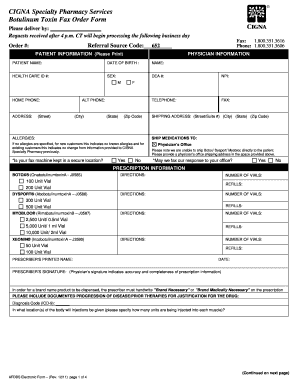
Get Cigna Specialty Pharmacy Services Fax Order Form Please Deliver By: Requests
How it works
-
Open form follow the instructions
-
Easily sign the form with your finger
-
Send filled & signed form or save
How to fill out the CIGNA Specialty Pharmacy Services Fax Order Form Please Deliver By: Requests online
This guide provides a professional and supportive overview of how to effectively complete the CIGNA Specialty Pharmacy Services Fax Order Form. By following these clear instructions, users can ensure they provide all necessary information accurately for timely processing.
Follow the steps to complete the order form efficiently.
- Press the ‘Get Form’ button to obtain the CIGNA Specialty Pharmacy Services Fax Order Form and open it in your preferred document editor.
- Begin by entering the delivery date in the 'Please deliver by' section. Keep in mind that requests received after 4 p.m. CT will start processing the next business day.
- Fill in the Referral Source Code and Order # in the designated fields.
- In the 'Patient Information' section, provide the patient's name, date of birth, health care ID number, sex, and contact information including home phone and address.
- Next, complete the 'Physician Information' section by entering the physician’s name, DEA number, NPI, and contact details.
- Indicate any known allergies for the patient. If there are no allergies, specify accordingly.
- Determine the shipping address for the medications, ensuring it is a physician’s office as certain medications cannot be shipped directly to patients.
- Respond to the question regarding fax responses to the physician’s office by selecting 'Yes' or 'No'.
- In the 'Prescription Information' section, detail the medications, including the type (®, ®, ®, ®), dosage, directions, number of vials, and refills.
- The prescriber needs to include their printed name and signature, affirming the accuracy of the prescription details.
- Provide any documented progression of disease and prior therapies, including the diagnosis code (ICD-9) and specific locations for injections.
- Answer all additional questions thoroughly to justify the need for the prescribed drugs.
- Once all sections are completed, review the form for accuracy, and proceed to save changes, download, print, or share the final document as needed.
Complete your documents online now for efficient processing.
Open the . jpg in whatever photo program you have and select the print function. In the list of printers, select Microsoft Print to PDF. This will create a PDF file for you.
Industry-leading security and compliance
US Legal Forms protects your data by complying with industry-specific security standards.
-
In businnes since 199725+ years providing professional legal documents.
-
Accredited businessGuarantees that a business meets BBB accreditation standards in the US and Canada.
-
Secured by BraintreeValidated Level 1 PCI DSS compliant payment gateway that accepts most major credit and debit card brands from across the globe.


