Loading
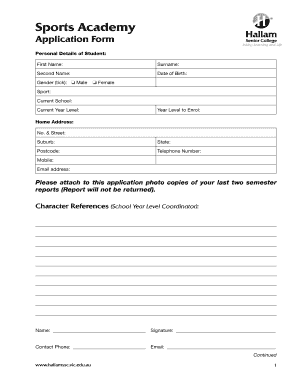
Get Sports Academy Application Form Online
How it works
-
Open form follow the instructions
-
Easily sign the form with your finger
-
Send filled & signed form or save
How to fill out the Sports Academy Application Form Online
Completing the Sports Academy Application Form Online can streamline your admission process into the sports program of your choice. This guide provides clear, step-by-step instructions to help users easily navigate and fill out the form accurately.
Follow the steps to complete your application successfully.
- Click ‘Get Form’ button to obtain the form and open it in your preferred document viewer.
- In the 'Personal Details of Student' section, begin by entering your first name, surname, and second name as required.
- Input your date of birth in the specified format to ensure accuracy.
- Next, indicate the sport you are applying for and provide details of your current school and year level.
- Provide your home address by filling in the number and street, suburb, state, and postcode accurately.
- Fill in your email address for communication regarding your application status.
- Attach photocopies of your last two semester reports as instructed, noting that these documents will not be returned.
- In the character references section, provide the name, signature, contact phone, and email of your school year level coordinator.
- For the second character reference, enter the same details for your club or community coach.
- Review the declaration statement carefully, ensuring your understanding that submitting the form does not guarantee admission.
- Sign and date the form along with a parent or guardian if required.
- Finally, save your changes and choose to download, print, or share the completed application form as needed.
Start completing your Sports Academy Application Form Online today to secure your place in the program!
0:10 1:54 How To Register your Sport Academy On Khelkit.com? - YouTube YouTube Start of suggested clip End of suggested clip Click on register button on the home village. Now select we use a tile that is select Academy fromMoreClick on register button on the home village. Now select we use a tile that is select Academy from the drop down menu.
Industry-leading security and compliance
US Legal Forms protects your data by complying with industry-specific security standards.
-
In businnes since 199725+ years providing professional legal documents.
-
Accredited businessGuarantees that a business meets BBB accreditation standards in the US and Canada.
-
Secured by BraintreeValidated Level 1 PCI DSS compliant payment gateway that accepts most major credit and debit card brands from across the globe.


