Loading
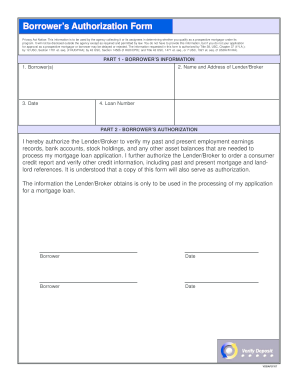
Get Vdbaf 2007-2026
How it works
-
Open form follow the instructions
-
Easily sign the form with your finger
-
Send filled & signed form or save
How to fill out the VDBAF online
The Borrower’s Authorization Form (VDBAF) is an essential document for individuals applying for a mortgage loan. This guide provides step-by-step instructions to help you complete the form accurately and efficiently.
Follow the steps to complete the VDBAF online.
- Click ‘Get Form’ button to access the form and open it in the online editor.
- In Part 1, enter the Borrower(s) details, including full name and contact information. Ensure that the names match the official documents.
- Next, provide the Name and Address of the Lender/Broker. This information is crucial for processing your application.
- Indicate the Date in the appropriate field. Use the current date, as it is important for the validity of your application.
- In the Loan Number section, input the unique identifier for the loan you are applying for. If you do not have this yet, it may be left blank or marked as N/A.
- Move to Part 2. Review and affirm your authorization for the Lender/Broker to verify your employment and financial records. It is critical to understand that this authorization pertains specifically to processing your mortgage loan application.
- Sign and date the authorization section as 'Borrower.' If there are multiple borrowers, ensure all sign in their respective sections.
- Once you have filled out all required sections, save your changes. You can then download, print, or share the completed VDBAF.
Complete your documents online today to ensure a smoother mortgage application process.
The VDF file format is primarily associated with applications that handle variable data for printing. This format allows users to create printed materials that are customized for their audience. By leveraging VDBAF strategies, you can make the most of the VDF file format to produce effective and engaging materials.
Industry-leading security and compliance
US Legal Forms protects your data by complying with industry-specific security standards.
-
In businnes since 199725+ years providing professional legal documents.
-
Accredited businessGuarantees that a business meets BBB accreditation standards in the US and Canada.
-
Secured by BraintreeValidated Level 1 PCI DSS compliant payment gateway that accepts most major credit and debit card brands from across the globe.


