Loading
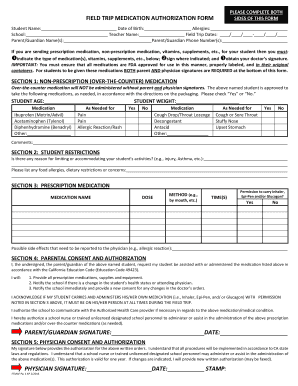
Get Ftmafis
How it works
-
Open form follow the instructions
-
Easily sign the form with your finger
-
Send filled & signed form or save
How to fill out the Ftmafis online
This guide provides clear and detailed instructions on how to complete the Field Trip Medication Authorization Form (Ftmafis) online. By following these steps, you can ensure that all necessary information is provided for your student's safety during field trips.
Follow the steps to complete the Ftmafis efficiently.
- Click ‘Get Form’ button to obtain the Ftmafis online and open it in your document editor.
- Fill in the student name, school, parent's or guardian's name, date of birth, and teacher name in the designated fields.
- Indicate any allergies the student may have. Specify the field trip dates by entering the start and end dates in the format of MM/DD/YYYY.
- Provide parent or guardian phone numbers where they can be reached during the trip.
- Review the instructions regarding sending medications for the student. Ensure you indicated the type of medication(s) being sent, signed where indicated, and obtained a doctor's signature.
- Complete Section 1 for over-the-counter medications by checking 'Yes' or 'No' boxes next to the medications listed, including ibuprofen, acetaminophen, and others as needed.
- In Section 2, list any restrictions or accommodations necessary for the student’s activities, as well as any food allergies or dietary concerns.
- Fill out Section 3 for prescription medications, including the name of the medication, dosage, method, and times for administration. Also indicate permission for the student to carry their own medications.
- In Section 4, provide your signature and date, signifying parental consent and authorization, and make sure to complete all responsibilities outlined.
- Section 5 requires the physician's signature and date for authorization of the medication administration.
- In Section 6, read and acknowledge the emergency information and provide consent for medical treatment if necessary.
- Ensure all sections are completed accurately. Once finished, you can save changes, download a copy, print the form, or share it as needed.
Complete the Ftmafis online to ensure your student receives the necessary care during their field trip.
Industry-leading security and compliance
US Legal Forms protects your data by complying with industry-specific security standards.
-
In businnes since 199725+ years providing professional legal documents.
-
Accredited businessGuarantees that a business meets BBB accreditation standards in the US and Canada.
-
Secured by BraintreeValidated Level 1 PCI DSS compliant payment gateway that accepts most major credit and debit card brands from across the globe.


