Loading
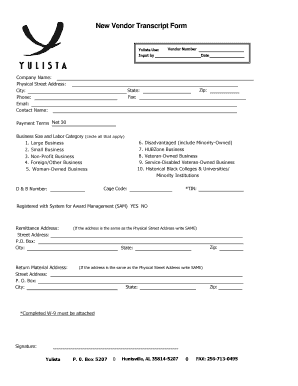
Get New Vendor Btranscript Formb - Yulista Aviation Inc
How it works
-
Open form follow the instructions
-
Easily sign the form with your finger
-
Send filled & signed form or save
How to fill out the New Vendor Transcript Form - Yulista Aviation Inc online
This guide provides a comprehensive overview of how to fill out the New Vendor Transcript Form for Yulista Aviation Inc online. By following these steps, you will be able to complete the form accurately and efficiently.
Follow the steps to successfully fill out the form.
- Press the ‘Get Form’ button to access the New Vendor Transcript Form and open it in your preferred editing tool.
- Begin filling out the form by entering your company name in the designated field. Ensure that the name matches legal documents to avoid any discrepancies.
- Complete the physical street address, city, state, zip code, phone number, and email fields. It is important to provide accurate contact information for communication.
- Enter the contact person's name in the appropriate field. This should be the individual responsible for vendor inquiries.
- Fill in the vendor number and the date. If you do not have a vendor number, clarify this during your registration with Yulista.
- Select your payment terms, which should be set to Net 30 by default. Maintain this unless instructed otherwise.
- Indicate your business size and labor category by circling all options that apply to you. This includes designations like Large Business, Small Business, Veteran-Owned Business, among others.
- Provide your Cage Code and D & B Number if applicable. If you do not know these identifiers, consult your business registration documentation.
- Fill in your Tax Identification Number (TIN) in the required field. Ensure that it's correct, as this is crucial for tax purposes.
- Indicate whether you are registered with the System for Award Management (SAM) by selecting YES or NO.
- Input the remittance address where payments should be sent. If it is the same as your physical address, write 'SAME'.
- Complete the return material address section. Again, if it’s the same as the physical address, note 'SAME'.
- Remember to attach a completed W-9 form as required before submitting.
- Sign the form at the designated area to confirm the information is accurate to the best of your knowledge.
- Once all fields are completed, you can save your changes, download the form for your records, print it for submission, or share it as needed.
Begin filling out your New Vendor Transcript Form online today for a smoother registration process.
Yulista. The best-equipped Alaska Native Corporation, specializing in aerospace and defense capabilities for government and commercial customers.
Industry-leading security and compliance
US Legal Forms protects your data by complying with industry-specific security standards.
-
In businnes since 199725+ years providing professional legal documents.
-
Accredited businessGuarantees that a business meets BBB accreditation standards in the US and Canada.
-
Secured by BraintreeValidated Level 1 PCI DSS compliant payment gateway that accepts most major credit and debit card brands from across the globe.


