Loading
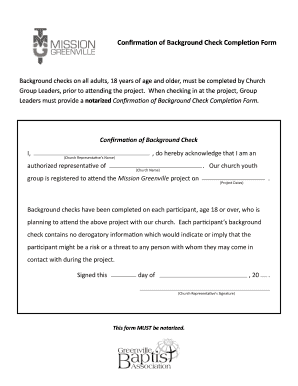
Get Checking Completion
How it works
-
Open form follow the instructions
-
Easily sign the form with your finger
-
Send filled & signed form or save
How to fill out the Checking Completion online
Completing the Checking Completion form is an essential step for Church Group Leaders to ensure the safety of all participants in the project. This guide provides clear instructions on how to accurately fill out the form online, making the process straightforward for everyone involved.
Follow the steps to successfully complete the form
- Press the ‘Get Form’ button to access the form and open it in the designated online editor.
- Begin by entering the Church Representative’s name in the designated field to acknowledge their authority in completing this form.
- Next, fill in the name of the church in the specified area, ensuring it matches the registered name.
- Indicate the role of the Church Representative in the church youth group by filling out the appropriate section.
- Provide the registration details for the Mission Greenville project, including the exact project dates in the designated places.
- Confirm that background checks have been completed for all participants aged 18 or older, and that they reveal no derogatory information, by checking the appropriate box or obtaining signatures where necessary.
- Sign and date the form in the designated areas, making sure the date reflects the current date of submission.
- Before finalizing the submission, ensure that the form is notarized as required.
- Once all sections are accurately completed and the form is notarized, save your changes, and then choose to download, print, or share the form as necessary.
Complete your documents online today to ensure a smooth process for your project.
Recipient Information: Including your recipient's full name, address, phone number, or depending on the disbursement method selected certain financial institution or financial account details such as bank account or mobile wallet account. Referral Information: Including your contact's name and email address.
Industry-leading security and compliance
US Legal Forms protects your data by complying with industry-specific security standards.
-
In businnes since 199725+ years providing professional legal documents.
-
Accredited businessGuarantees that a business meets BBB accreditation standards in the US and Canada.
-
Secured by BraintreeValidated Level 1 PCI DSS compliant payment gateway that accepts most major credit and debit card brands from across the globe.


