Loading
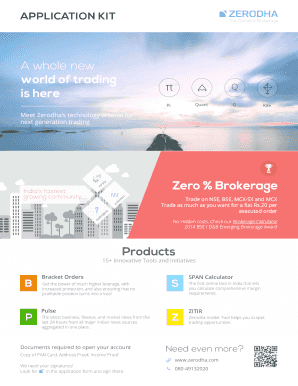
Get Zerodha Online Account Opening
How it works
-
Open form follow the instructions
-
Easily sign the form with your finger
-
Send filled & signed form or save
How to fill out the Zerodha Online Account Opening online
Filling out the Zerodha Online Account Opening form is an essential first step for anyone looking to engage in trading. This guide will provide you with detailed, step-by-step instructions to help streamline the process and ensure that your application is filled accurately.
Follow the steps to successfully complete your account opening form.
- Click ‘Get Form’ button to access the Zerodha Online Account Opening form.
- Begin by filling in the identity details section. Provide your full name, father’s or spouse's name, date of birth, and gender. Ensure that the name matches the proof of identity available.
- Complete the proof of identity section by selecting the document you are providing, such as a PAN card or Aadhaar number. Make sure to self-attest copies of all submitted documents.
- Move to the address details section. Fill out your residence and correspondence address. Ensure that both addresses are verified with valid documentation.
- In the contact details section, include your telephone numbers and email ID for communication purposes.
- Provide details about your bank account in the bank account section. Include the bank's name, branch address, account number, and relevant IFSC or MICR codes.
- Fill in your financial background by indicating your gross annual income and occupation. Transparency in this section is critical for compliance.
- In case you are dealing with stock brokers or sub-brokers, mention their details in the respective section. This helps maintain accurate records.
- If applicable, provide the information for your nominee in the nomination section. Ensure that the details are accurate, especially for minors.
- Review your entire form for completeness and accuracy. Ensure all required fields are filled, and the documentation is ready for submission.
- Finally, save changes, download or print your completed form, and prepare to submit it to Zerodha for processing.
Start filling out your Zerodha Online Account Opening form today and pave your way to trading success!
Step 7. Complete IPV for Zerodha Sign up. To complete in-person verification over a webcam you need to write the OTP which is shown on the screen on white paper and hold it so that the camera can capture it clearly.
Industry-leading security and compliance
US Legal Forms protects your data by complying with industry-specific security standards.
-
In businnes since 199725+ years providing professional legal documents.
-
Accredited businessGuarantees that a business meets BBB accreditation standards in the US and Canada.
-
Secured by BraintreeValidated Level 1 PCI DSS compliant payment gateway that accepts most major credit and debit card brands from across the globe.


