Loading
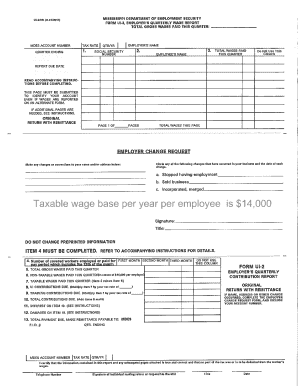
Get Ms Ui-2/3r 2011-2026
How it works
-
Open form follow the instructions
-
Easily sign the form with your finger
-
Send filled & signed form or save
How to fill out the MS UI-2/3R online
Filling out the MS UI-2/3R form online can streamline your process and ensure accurate submission. This guide provides clear and concise instructions tailored to help you navigate each section with confidence.
Follow the steps to successfully complete your MS UI-2/3R form.
- Click the ‘Get Form’ button to access the form and display it in your editor.
- Begin by entering your personal information in the designated fields. This usually includes your full name, address, and contact details. Ensure accuracy to prevent any delays in processing.
- Proceed to the section that requires your employment history. Include any relevant positions held, start and end dates, and employer information. It's important to provide detailed information for each entry.
- Next, review the questions related to your eligibility. They may include inquiries about your reason for filing. Answer these questions carefully, as they are essential for determining your request's validity.
- Once all applicable sections are completed, verify that all information is correct. Double-check for any typographical errors or incomplete fields.
- When you are satisfied with your entries, proceed to the submission section. You may have options to save changes, download the completed form, print it, or share it as needed.
Complete your MS UI-2/3R form online today for a smoother filing experience.
Mississippi requires unemployment claimants to complete at least two job searches every week while receiving benefits. This requirement is crucial as it demonstrates your commitment to finding employment. Using resources like the MS UI-2/3R can streamline this process and keep you informed about job opportunities available in your area.
Industry-leading security and compliance
US Legal Forms protects your data by complying with industry-specific security standards.
-
In businnes since 199725+ years providing professional legal documents.
-
Accredited businessGuarantees that a business meets BBB accreditation standards in the US and Canada.
-
Secured by BraintreeValidated Level 1 PCI DSS compliant payment gateway that accepts most major credit and debit card brands from across the globe.


