Loading
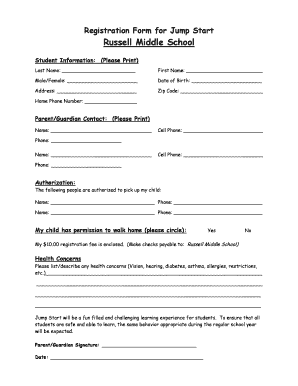
Get Registration Form For Jump Start - Russell Middle School - Mps Grms Schoolfusion
How it works
-
Open form follow the instructions
-
Easily sign the form with your finger
-
Send filled & signed form or save
How to fill out the Registration Form For Jump Start - Russell Middle School - Mps Grms Schoolfusion online
This guide provides clear instructions for completing the Registration Form For Jump Start at Russell Middle School. By following the step-by-step process outlined below, users can efficiently fill out the online form with confidence.
Follow the steps to complete the registration process successfully.
- Click the 'Get Form' button to obtain the form and open it in the editor.
- Begin by filling out the Student Information section. Provide the last name, first name, gender, date of birth, address, zip code, and home phone number. Ensure all information is accurate and clearly printed.
- In the Parent/Guardian Contact section, list the name and contact details (cell phone and phone number) for two guardians. It's important to have multiple contacts for effective communication.
- In the Authorization section, indicate the names and phone numbers of individuals authorized to pick up your child. This ensures the school can release your child to the correct people.
- Specify whether your child has permission to walk home by circling 'Yes' or 'No'. This choice must reflect your family's preferences and safety considerations.
- Attach the required registration fee of $10.00, making checks payable to Russell Middle School. This payment must accompany your registration form.
- In the Health Concerns section, detail any health issues your child may have, such as vision, hearing, or allergies. This information is crucial for the school's understanding of your child's needs.
- Conclude by signing the form where indicated. Make sure to include the date of signature. This confirms your understanding and agreement to the information provided.
- Once all sections are completed, review the form for accuracy. After ensuring everything is in order, save your changes, and then proceed to download, print, or share the document as needed.
Complete your Registration Form online today to secure your child's place in the Jump Start program.
Industry-leading security and compliance
US Legal Forms protects your data by complying with industry-specific security standards.
-
In businnes since 199725+ years providing professional legal documents.
-
Accredited businessGuarantees that a business meets BBB accreditation standards in the US and Canada.
-
Secured by BraintreeValidated Level 1 PCI DSS compliant payment gateway that accepts most major credit and debit card brands from across the globe.


