Loading
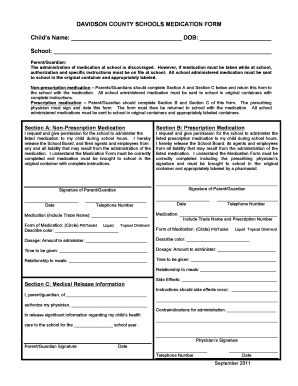
Get Davidson County Schools Medication Form Childs Name Dob
How it works
-
Open form follow the instructions
-
Easily sign the form with your finger
-
Send filled & signed form or save
How to fill out the DAVIDSON COUNTY SCHOOLS MEDICATION FORM Child's Name DOB online
Filling out the DAVIDSON COUNTY SCHOOLS MEDICATION FORM is essential for ensuring your child receives the necessary medication during school hours. This guide offers a step-by-step approach to completing the form accurately and efficiently online.
Follow the steps to complete the medication form.
- Click 'Get Form' button to obtain the form and open it in the editor.
- Begin by entering your child's name and date of birth in the designated fields labeled 'Child’s Name' and 'DOB.' Ensure the information is accurate to avoid any issues during medication administration.
- In the 'School' section, fill in the name of your child’s school. This helps in identifying the correct institution where the medication will be administered.
- For non-prescription medication, proceed to complete Section A and Section C of the form. Ensure you note down any necessary details about the medication in the provided fields.
- If you are providing prescription medication, complete Section B alongside Section C. The prescribing physician must sign and date the form to verify the need for the medication.
- Fill out the medication details, including the trade name and specific dosage instructions. Specify the form of medication by circling either pill/tablet, liquid, or topical ointment.
- Clearly outline the amount to administer, time to be given, and any relationship to meals for each medication specified. This information is crucial for proper medication management.
- In Section C, provide medical release information. Indicate any side effects and the instructions that should be followed if side effects occur.
- Obtain the physician’s signature and include their contact number. Make sure to sign the form as the parent or guardian, and include your contact number too.
- After completing the form, save your changes. You can then download, print, or share the completed form as needed, ensuring you bring it to the school along with the medication.
Complete your documents online to ensure your child's medication is managed safely and effectively.
Industry-leading security and compliance
US Legal Forms protects your data by complying with industry-specific security standards.
-
In businnes since 199725+ years providing professional legal documents.
-
Accredited businessGuarantees that a business meets BBB accreditation standards in the US and Canada.
-
Secured by BraintreeValidated Level 1 PCI DSS compliant payment gateway that accepts most major credit and debit card brands from across the globe.


