Loading
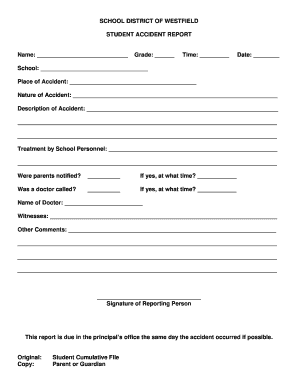
Get School District Of Westfield Student Accident Report
How it works
-
Open form follow the instructions
-
Easily sign the form with your finger
-
Send filled & signed form or save
How to fill out the SCHOOL DISTRICT OF WESTFIELD STUDENT ACCIDENT REPORT online
Filling out the SCHOOL DISTRICT OF WESTFIELD STUDENT ACCIDENT REPORT is an important procedure for documenting incidents involving students. This guide will walk you through each part of the online form to ensure accurate and complete reporting.
Follow the steps to complete the accident report online
- Click ‘Get Form’ button to obtain the form and open it in the editor.
- Begin by entering the student’s name in the designated field. Ensure you spell the name correctly to avoid any confusion.
- Next, fill in the student's grade level. This helps to categorize the report based on the academic year.
- Input the exact time of the accident. Be as precise as possible for accurate record-keeping.
- Enter the date of the incident. Make sure the format complies with standard date conventions.
- Specify the school where the accident took place. This information is crucial for proper documentation.
- Describe the place of the accident. Include details such as the specific location within the school or school grounds.
- Provide a detailed account of the nature of the accident. This helps to give context to the incident.
- In the description section, outline the events leading up to, during, and following the accident in as much detail as possible.
- Document any treatment administered by school personnel, including first aid or other medical assistance.
- Indicate whether parents were notified of the incident and record the time of notification if applicable.
- State whether a doctor was called to attend to the student, and again, please include the time of the call if applicable.
- Fill in the name of the attending doctor if applicable, which is vital for follow-up information.
- List any witnesses to the incident, as this can provide additional context and accountability.
- Include any other comments that may be pertinent to the report, allowing for comprehensive understanding of the situation.
- Finally, ensure the reporting person's signature is included, confirming that the report is complete and accurate.
- Once all fields are completed, save your changes, and consider downloading, printing, or sharing the document as needed.
Complete your SCHOOL DISTRICT OF WESTFIELD STUDENT ACCIDENT REPORT online today.
School Hours: 9:15 A.M. - 3:15 P.M.
Industry-leading security and compliance
US Legal Forms protects your data by complying with industry-specific security standards.
-
In businnes since 199725+ years providing professional legal documents.
-
Accredited businessGuarantees that a business meets BBB accreditation standards in the US and Canada.
-
Secured by BraintreeValidated Level 1 PCI DSS compliant payment gateway that accepts most major credit and debit card brands from across the globe.


