Loading
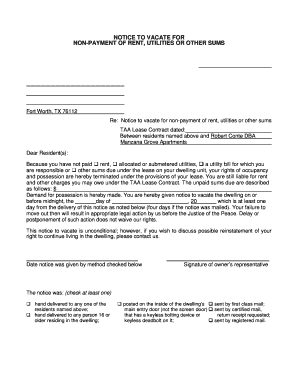
Get Tx Notice To Vacate For Non-payment Of Rent Utilities Or Other Sums
How it works
-
Open form follow the instructions
-
Easily sign the form with your finger
-
Send filled & signed form or save
How to fill out the TX Notice to Vacate for Non-Payment of Rent Utilities or Other Sums online
Filling out the TX Notice to Vacate for Non-Payment of Rent, Utilities or Other Sums can seem daunting, but this guide will help you navigate the process smoothly. By following these steps, you can ensure that your notice is completed accurately and effectively.
Follow the steps to complete the notice correctly.
- Press the ‘Get Form’ button to access the notice template and open it in your preferred form editor.
- Start by completing the heading at the top of the document, including the date of notice and the names of the residents involved.
- Specify the type of non-payment by checking the appropriate box for unpaid rent, utilities, or other sums. Be clear about the nature of the debt.
- Indicate the total unpaid amount by writing the exact figure in the provided space. This helps clarify the reason for the notice.
- Fill in the deadline for vacating, ensuring that it is set as at least one day from the delivery date of the notice.
- Check the method of delivery applied for this notice by ticking the relevant box. Ensure to choose at least one option.
- Sign the form as the owner’s representative to validate the notice, ensuring you also date your signature appropriately.
- Review the completed document for accuracy before saving your changes. You can then choose to download, print, or share the notice as necessary.
Complete your notice today and manage your documents online efficiently.
In Texas, an email does not constitute a written notice for legal purposes, including a TX Notice to Vacate for Non-Payment of Rent Utilities or Other Sums. Legal notices need to follow traditional standards, which typically require physical delivery methods. Always opt for certified mail or personal hand delivery to ensure compliance.
Industry-leading security and compliance
US Legal Forms protects your data by complying with industry-specific security standards.
-
In businnes since 199725+ years providing professional legal documents.
-
Accredited businessGuarantees that a business meets BBB accreditation standards in the US and Canada.
-
Secured by BraintreeValidated Level 1 PCI DSS compliant payment gateway that accepts most major credit and debit card brands from across the globe.


