Loading
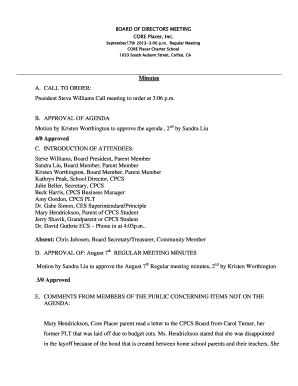
Get Minutes A. Call To Order: President Steve Williams Call Meeting ... - Coreplacer
How it works
-
Open form follow the instructions
-
Easily sign the form with your finger
-
Send filled & signed form or save
How to fill out the Minutes A. CALL TO ORDER: President Steve Williams Call Meeting ... - Coreplacer online
Filling out the minutes for a board meeting is crucial for maintaining accurate records and ensuring transparency. This guide provides clear instructions on how to effectively complete the document for the meeting called by President Steve Williams.
Follow the steps to complete the meeting minutes accurately.
- Click ‘Get Form’ button to access the form and open it in the editor.
- Identify the section labeled 'A. CALL TO ORDER.' Here, record the meeting's start time, which in this case is 3:06 p.m., along with the name of the person calling the meeting to order – President Steve Williams.
- Proceed to section 'B. APPROVAL OF AGENDA.' Note the motion made by a board member, along with the name of the seconder and the voting results. For example: 'Motion by Kristen Worthington to approve the agenda, 2nd by Sandra Liu, 4/0 Approved.'
- Move to section 'C. INTRODUCTION OF ATTENDEES.' List all participants in the meeting, along with their roles. Ensure to note who is present and who is absent.
- In section 'D. APPROVAL OF: August 7th REGULAR MEETING MINUTES,' document the motion and approval process similarly to the agenda approval.
- Record comments from members of the public in section 'E. COMMENTS FROM MEMBERS OF THE PUBLIC CONCERNING ITEMS NOT ON THE AGENDA.' Capture the essence of remarks made during the meeting.
- Continue filling out the remaining sections as they pertain to the discussions and actions taken, noting motions and their outcomes clearly.
- As you reach the end of the document, enter the date and signatures of the appropriate individuals, typically the secretary of the board.
- Finally, save your changes. You can also download, print, or share the completed form as necessary.
Start completing your board meeting minutes online to ensure accurate and timely documentation.
Industry-leading security and compliance
US Legal Forms protects your data by complying with industry-specific security standards.
-
In businnes since 199725+ years providing professional legal documents.
-
Accredited businessGuarantees that a business meets BBB accreditation standards in the US and Canada.
-
Secured by BraintreeValidated Level 1 PCI DSS compliant payment gateway that accepts most major credit and debit card brands from across the globe.


