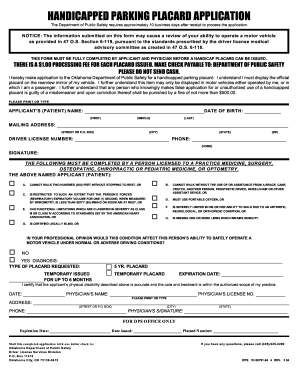
Get Ok Dls0791-94 2004-2026
How it works
-
Open form follow the instructions
-
Easily sign the form with your finger
-
Send filled & signed form or save
How to fill out the OK DLS0791-94 online
The OK DLS0791-94 form is essential for individuals seeking a handicapped parking placard in Oklahoma. This guide will help you navigate the online form, ensuring you provide all necessary information accurately and efficiently for processing.
Follow the steps to successfully complete the OK DLS0791-94 form online.
- Click ‘Get Form’ button to obtain the form and open it in the editor.
- In the applicant's section, enter the full name of the person applying for the placard. Include the first, middle, and last names as required.
- Provide the date of birth of the applicant. Ensure you input the format correctly.
- Enter the mailing address, which includes the street or P.O. box, city, state, and ZIP code. Double-check for accuracy.
- Input the driver's license number of the applicant. This is essential for identity verification.
- Fill in the home phone number of the applicant. Make sure to include the area code.
- The applicant must sign the form in the designated signature field to verify the information provided.
- Have a licensed medical professional complete their section by indicating if the applicant meets the medical criteria for a handicapped placard.
- The medical professional must also provide a diagnosis, state the type of placard requested (temporary or five-year), and sign the form.
- Finally, save your changes, and you may choose to download, print, or share the form as needed. Ensure that you have enclosed a check for the processing fee when submitting the application.
Complete your application for the handicapped parking placard online today.
To renew your disability placard in Oklahoma, start by checking your eligibility and ensuring all paperwork is up to date. You can fill out the renewal form either online or in person; make sure to include your valid identification. It's essential to submit your application before the current placard expires to avoid any complications. Using the OK DLS0791-94 can help streamline your renewal process and ensure you have all required documentation.
Industry-leading security and compliance
-
In businnes since 199725+ years providing professional legal documents.
-
Accredited businessGuarantees that a business meets BBB accreditation standards in the US and Canada.
-
Secured by BraintreeValidated Level 1 PCI DSS compliant payment gateway that accepts most major credit and debit card brands from across the globe.


