Loading
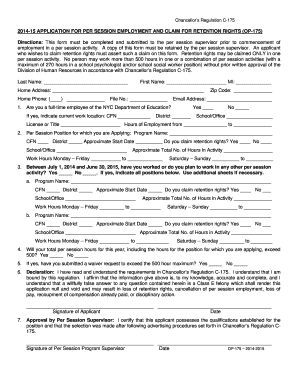
Get Nyc Doe Op-175 2015
How it works
-
Open form follow the instructions
-
Easily sign the form with your finger
-
Send filled & signed form or save
How to fill out the NYC DOE OP-175 online
Filling out the NYC DOE OP-175 form is a crucial step for individuals seeking per session employment. This guide will walk you through each section and field of the form to ensure that your application is accurately completed and submitted.
Follow the steps to successfully complete the NYC DOE OP-175 online.
- Press the ‘Get Form’ button to access the form and open it in your chosen format.
- Enter your last name, first name, and middle initial in the designated fields.
- Fill in your home address, home phone number, file number, and email address.
- Indicate whether you are a full-time employee of the NYC Department of Education by selecting 'Yes' or 'No', and provide your current work location if applicable.
- In the 'Per Session Position for which you are Applying' section, provide the program name, CFN, district, approximate start date, and whether you claim retention rights.
- Detail your work hours for Monday through Friday and Saturday through Sunday.
- If applicable, answer whether you have worked in any other per session activity during the specified time frame and provide the necessary details for each position.
- Indicate if your total per session hours will exceed 500, and whether you have submitted a waiver request for exceeding the maximum hours.
- Read and affirm the declaration regarding your understanding of the requirements in Chancellor’s Regulation C-175. Sign and date the form.
- Ensure that your per session supervisor completes the approval section by signing and dating it.
- After completing the form, save your changes. You should also download, print, or share the completed form as needed.
Complete your NYC DOE OP-175 form online today to ensure your application is processed smoothly.
Get form
Experience a faster way to fill out and sign forms on the web. Access the most extensive library of templates available.
The NYC DOE employs over 150,000 dedicated professionals, from teachers to administrative staff. This vast workforce is committed to providing quality education to the diverse student population in New York City. Understanding the scale of NYC DOE can give you insights into its operations. With your NYC DOE OP-175, you can learn more about the workforce that supports education in the city.
Get This Form Now!
Use professional pre-built templates to fill in and sign documents online faster. Get access to thousands of forms.
Industry-leading security and compliance
US Legal Forms protects your data by complying with industry-specific security standards.
-
In businnes since 199725+ years providing professional legal documents.
-
Accredited businessGuarantees that a business meets BBB accreditation standards in the US and Canada.
-
Secured by BraintreeValidated Level 1 PCI DSS compliant payment gateway that accepts most major credit and debit card brands from across the globe.


