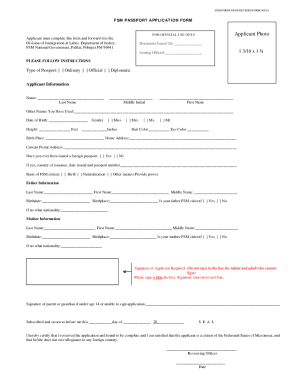
Get Instructions Fsm Passport Application 2007-2025
How it works
-
Open form follow the instructions
-
Easily sign the form with your finger
-
Send filled & signed form or save
How to fill out the Instructions FSM Passport Application online
Completing the Instructions FSM Passport Application online is a straightforward process that ensures you have all necessary documents in order. This guide will walk you through each section and field of the form, making your application experience as smooth as possible.
Follow the steps to efficiently complete your FSM passport application.
- Press the ‘Get Form’ button to access the application form and open it in the editor.
- Read through the application requirements carefully. Ensure you have the necessary documents such as a court-registered birth certificate or baptismal certificate, passport photos, and the appropriate fee.
- Begin filling out the applicant information section, including your name, date of birth, height, and home address. Make sure to provide accurate information to avoid delays.
- Indicate if you have ever been issued a foreign passport and provide details, if applicable, including the country of issuance and passport number.
- Fill in the information about your parents, including their names, birthdates, and whether they are FSM citizens.
- Sign the application where indicated. If you are under the age of 14 or unable to sign, a parent or guardian should sign on your behalf.
- If you are applying for a replacement passport due to loss or damage, complete the affidavit section and ensure it is notarized.
- Review the application carefully to ensure all sections are complete and accurate. Gather all required documents and payment options.
- Once you are satisfied that the application is complete, save any changes you made. You may download, print, or share the application as needed.
Complete your FSM passport application online today to ensure a timely and efficient process.
To fill out a check for a passport application, write the correct amount payable to the required agency, followed by 'FSM Passport Application' in the memo line. Make sure you are referring to the latest fees listed in the Instructions FSM Passport Application document. It’s vital to double-check that the check is signed and dated properly to avoid any processing delays. If you are ever uncertain about the amount, consult the latest guidelines or resources available on the uslegalforms platform.
Industry-leading security and compliance
-
In businnes since 199725+ years providing professional legal documents.
-
Accredited businessGuarantees that a business meets BBB accreditation standards in the US and Canada.
-
Secured by BraintreeValidated Level 1 PCI DSS compliant payment gateway that accepts most major credit and debit card brands from across the globe.


