Loading
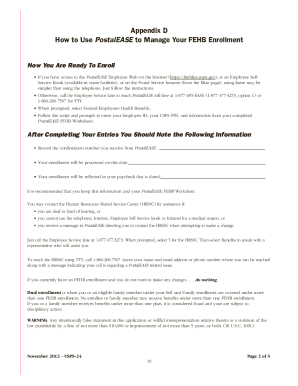
Get Usps-24 2012
How it works
-
Open form follow the instructions
-
Easily sign the form with your finger
-
Send filled & signed form or save
How to fill out the USPS-24 online
This guide provides comprehensive, step-by-step instructions for successfully completing the USPS-24 form online. Whether you are enrolling, changing, or canceling your enrollment in the Federal Employees Health Benefits Program, this user-friendly guide will help you navigate the process with ease.
Follow the steps to fill out the USPS-24 form online
- Use the ‘Get Form’ button to access the USPS-24 form and open it in your preferred editor.
- Begin by filling out your personal information including your name, Employee ID, and daytime phone number in the designated fields.
- Indicate the type of action you are requesting by selecting from the options for Open Season, New Hire, or Qualifying Life Event, and fill out the corresponding checkboxes.
- If you are changing plans, enter the new plan name and enrollment code along with the old plan enrollment code.
- Provide details regarding any other group insurance you or your dependents may have, including the type of insurance and policy numbers if applicable.
- Fill in the dependent information section by including all necessary details for family members covered under your health benefits enrollment.
- Review your entries for accuracy and ensure all required information has been included.
- Once completed, save your changes, and consider downloading, printing, or sharing the form as needed.
Complete your USPS-24 form online today to manage your health benefits enrollment effectively.
Get form
Experience a faster way to fill out and sign forms on the web. Access the most extensive library of templates available.
Related links form
USPS does not deliver mail on Memorial Day, as it is a federal holiday. All post offices will remain closed, and no regular mail deliveries will occur. If you require urgent deliveries during this time, consider using USPS-24 options the day before to avoid interruptions.
Get This Form Now!
Use professional pre-built templates to fill in and sign documents online faster. Get access to thousands of forms.
Industry-leading security and compliance
US Legal Forms protects your data by complying with industry-specific security standards.
-
In businnes since 199725+ years providing professional legal documents.
-
Accredited businessGuarantees that a business meets BBB accreditation standards in the US and Canada.
-
Secured by BraintreeValidated Level 1 PCI DSS compliant payment gateway that accepts most major credit and debit card brands from across the globe.


