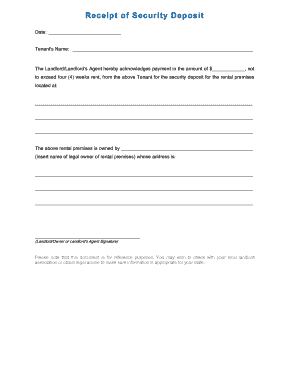
Get Receipt Of Security Deposit
How it works
-
Open form follow the instructions
-
Easily sign the form with your finger
-
Send filled & signed form or save
Tips on how to fill out, edit and sign Receipt of Security Deposit online
How to fill out and sign Receipt of Security Deposit online?
Get your online template and fill it in using progressive features. Enjoy smart fillable fields and interactivity. Follow the simple instructions below:
Have you been attempting to locate a swift and easy answer to finalize Receipt of Security Deposit at an affordable cost?
Our service provides you with a diverse selection of templates obtainable for online completion. It only requires a few minutes.
Finalizing Receipt of Security Deposit no longer has to be a daunting task. From now on, effortlessly navigate through it from your home or workplace using your mobile device or desktop.
- Locate the template you desire in our collection of legal templates.
- Access the template in the online editor.
- Review the guidelines to determine which information you need to supply.
- Select the fillable fields and input the necessary information.
- Insert the date and place your electronic signature once all fields are filled.
- Inspect the finished document for typos and other mistakes. Should there be a necessity to amend any details, the online editor and its extensive tools are at your service.
- Download the finalized template to your computer by clicking Done.
- Transmit the e-document to the designated recipient.
How to Modify Get Receipt of Security Deposit: Tailor Forms Online
Locate the appropriate Get Receipt of Security Deposit template and adjust it immediately.
Optimize your documentation with an intelligent form editing solution for online documents.
Your everyday activities with documents and forms can be more productive when everything is available in one location. For example, you may search for, obtain, and alter Get Receipt of Security Deposit in a single web browser tab. If you require a specific Get Receipt of Security Deposit, you can swiftly locate it with the assistance of the smart search tool and access it right away. There's no need to download it or seek out a third-party editor to modify and insert your details. All the necessary resources for effective work are offered in a single comprehensive solution.
This editing tool allows you to alter, complete, and sign your Get Receipt of Security Deposit form right away. After you find an appropriate template, click on it to enter the editing mode. Once you load the form in the editor, you'll have access to all the vital tools at your disposal. You can simply complete the designated fields and remove them if necessary using a straightforward yet versatile toolbar. Make all adjustments instantly, and sign the document without leaving the tab by clicking the signature area. Subsequently, you can dispatch or print your document if needed.
Explore new possibilities in efficient and hassle-free documentation. Find the Get Receipt of Security Deposit you need within minutes and fill it in the same tab. Eliminate chaos in your paperwork effectively with the use of online forms.
- Create additional custom changes with the available tools.
- Annotate your document with the Sticky note feature by placing a note at any location within the document.
- Include necessary visual features, as required, with the Circle, Check, or Cross tools.
- Alter or insert text anywhere in the document utilizing Texts and Text box tools. Add content with the Initials or Date tool.
- Change the template text with the Highlight, Blackout, or Erase tools.
On a deposit receipt, write the transaction date, total amount received, the tenant's full name, and specify that it is a security deposit. Including your name and signature as the landlord supports the legitimacy of the receipt. This clear format helps maintain transparency and can be a reference if disputes arise later.
Industry-leading security and compliance
-
In businnes since 199725+ years providing professional legal documents.
-
Accredited businessGuarantees that a business meets BBB accreditation standards in the US and Canada.
-
Secured by BraintreeValidated Level 1 PCI DSS compliant payment gateway that accepts most major credit and debit card brands from across the globe.


