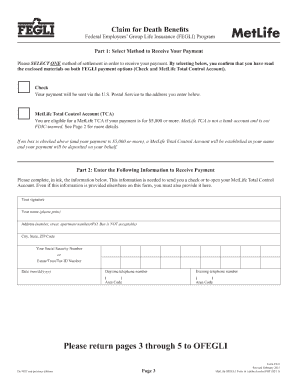
Get Metlife Fegli Form Fe-6 2011
How it works
-
Open form follow the instructions
-
Easily sign the form with your finger
-
Send filled & signed form or save
How to fill out the Metlife FEGLI Form FE-6 online
Completing the Metlife FEGLI Form FE-6 online can seem daunting, but this guide will simplify the process for you. This comprehensive walkthrough provides clear instructions for each section of the form, ensuring you meet the requirements for claiming death benefits efficiently.
Follow the steps to fill out the Metlife FEGLI Form FE-6 online.
- Press the ‘Get Form’ button to obtain the Metlife FEGLI Form FE-6 and open it in the online editor.
- Complete Part 1 by selecting your preferred method of payment. Choose between receiving a check or setting up a MetLife Total Control Account (TCA) if your claim is for $5,000 or more.
- Provide your personal details in Part 2. Fill in your name, address, Social Security number, and contact information to ensure accurate processing of your claim.
- In Part A, enter the deceased's information, including their full name, date of birth, date of death, and Social Security number.
- Proceed to Part B to share information about the deceased’s family structure, including details about marriages and any children.
- For Part C, provide your information as the claimant, ensuring to mention your relationship to the deceased.
- Fill in Parts D and E with details about the deceased’s next of kin and estate information, as needed.
- In Part F, certify your claim. You will need to confirm if you are claiming accidental death benefits and provide your signature.
- Review the form thoroughly for accuracy and completeness. Incomplete answers could delay the processing of your claim.
- Once finished, save your changes. You can download, print, or share the form as necessary before submission.
Take the next step and complete your Metlife FEGLI Form FE-6 online today to ensure your claim is processed smoothly.
Get form
The time it takes to receive a payout from MetLife can vary based on several factors, including the complexity of the claim and the accuracy of your submitted information. Once you file your claim using the Metlife FEGLI Form FE-6, MetLife typically processes claims within a few weeks to a few months. Staying in contact with their claims department can help you track the status of your claim and facilitate any necessary communication.
Get This Form Now!
Industry-leading security and compliance
-
In businnes since 199725+ years providing professional legal documents.
-
Accredited businessGuarantees that a business meets BBB accreditation standards in the US and Canada.
-
Secured by BraintreeValidated Level 1 PCI DSS compliant payment gateway that accepts most major credit and debit card brands from across the globe.


