Loading
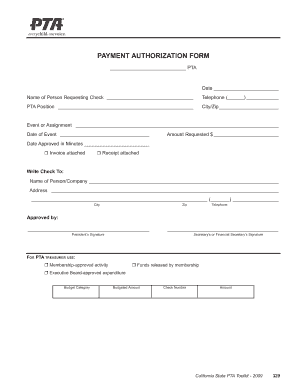
Get Pta Payment Authorization Form
How it works
-
Open form follow the instructions
-
Easily sign the form with your finger
-
Send filled & signed form or save
How to fill out the Pta Payment Authorization Form online
The Pta Payment Authorization Form is an essential document used by PTA members to request reimbursements or payments for various expenditures. This guide will provide you with clear, step-by-step instructions to fill out the form accurately and effectively online.
Follow the steps to successfully complete the form.
- Click the ‘Get Form’ button to access the Pta Payment Authorization Form and open it in your preferred online editor.
- Begin by entering the date in the designated field at the top of the form. This indicates when the payment request is being made.
- Provide your telephone number to enable contact regarding the payment request. This field typically requires a numeric format.
- Input your city and zip code to ensure proper geographical identification for the payment process.
- Detail the event or assignment for which the payment is being requested. This context helps reviewers understand the request.
- Enter the amount requested for payment, ensuring accuracy as it will directly affect the reimbursement process.
- Note the date approved in minutes to document when the request was sanctioned by the PTA.
- Specify the name of the person or company the check should be made payable to, ensuring correct spelling for funds transfer.
- Include the telephone number of the payee, improving communication if necessary.
- Obtain required approvals. This may involve signatures from the PTA President and the Secretary or Financial Secretary, which must be added before submission.
- Finally, review the entire form to ensure all information is complete and accurate. Submit your completed document by saving the changes, downloading a copy, printing it, or sharing it as needed.
Complete your Pta Payment Authorization Form online to ensure timely processing of your request.
In this article, we are going to discuss the three authentication methods, including Password Hash Synchronization, Pass-Through Authentication, and Federation. Password Hash Synchronization is also referred to as PHS. Pass-Through Authentication is referred to as PTA. Federation is referred to as, well, Federation.
Industry-leading security and compliance
US Legal Forms protects your data by complying with industry-specific security standards.
-
In businnes since 199725+ years providing professional legal documents.
-
Accredited businessGuarantees that a business meets BBB accreditation standards in the US and Canada.
-
Secured by BraintreeValidated Level 1 PCI DSS compliant payment gateway that accepts most major credit and debit card brands from across the globe.


