Loading
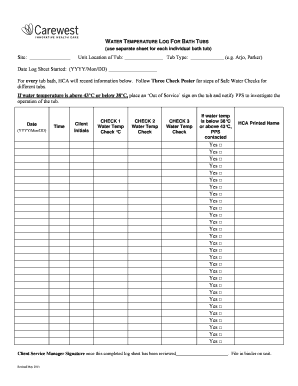
Get Water Temperature Log Sheet
How it works
-
Open form follow the instructions
-
Easily sign the form with your finger
-
Send filled & signed form or save
How to fill out the Water Temperature Log Sheet online
The Water Temperature Log Sheet is essential for ensuring the safety and comfort of individuals using bathtubs. This guide provides a comprehensive overview of how to complete this log sheet online, ensuring all necessary details are accurately recorded.
Follow the steps to successfully complete your Water Temperature Log Sheet.
- Click ‘Get Form’ button to obtain the Water Temperature Log Sheet and open it in the online editor.
- Enter the site name where the bathtub is located in the designated 'Site' field at the top of the log sheet.
- Fill in the unit location of the tub by specifying the exact position or unit number in the 'Unit Location of Tub' field.
- Select the type of tub being recorded by indicating it in the 'Tub Type' field, for example, Arjo or Parker.
- Record the date when you start the log sheet by following the format (YYYY/Mon/DD) in the space provided.
- For each bath, input the date of the bath in the appropriate column following the same format as above.
- Document the time of the bath in the designated 'Time' section next to the date.
- Input the client’s initials in the 'Client Initials' field next to the corresponding bath entry.
- Perform the water temperature checks as specified and enter the temperature readings in the 'CHECK 1', 'CHECK 2', and 'CHECK 3' fields.
- If the recorded water temperature is below 38°C or above 43°C, check the box 'Yes' in the given column and ensure you contact PPS for investigation.
- Print your name in the 'HCA Printed Name' field to indicate who completed the log.
- Once the log sheet has been completed, ensure the Client Service Manager reviews it and adds their signature at the bottom.
- Finally, you can save your changes and download, print, or share the completed log sheet as needed.
Start filling out your Water Temperature Log Sheet online today to ensure safety and compliance.
Related links form
Because water is so much more effective at carrying away body heat, 70 deg F water feels much cooler than 70 degree air temperature.
Industry-leading security and compliance
US Legal Forms protects your data by complying with industry-specific security standards.
-
In businnes since 199725+ years providing professional legal documents.
-
Accredited businessGuarantees that a business meets BBB accreditation standards in the US and Canada.
-
Secured by BraintreeValidated Level 1 PCI DSS compliant payment gateway that accepts most major credit and debit card brands from across the globe.


