Loading
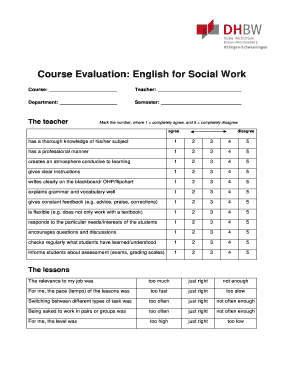
Get Social Work Feedback Form
How it works
-
Open form follow the instructions
-
Easily sign the form with your finger
-
Send filled & signed form or save
How to fill out the Social Work Feedback Form online
The Social Work Feedback Form is an essential tool for collecting valuable feedback on courses and teaching methods. This guide will help you navigate the form step-by-step, ensuring a smooth and efficient online experience.
Follow the steps to complete the form effectively.
- Click ‘Get Form’ button to obtain the form and open it in the editor.
- Begin filling out the form by entering the course name, teacher's name, department, and semester at the top of the form. Ensure all fields are completed accurately for effective feedback.
- In the section titled 'The teacher,' rate the various statements by marking the corresponding number. Use a scale where 1 represents 'completely agree' and 5 signifies 'completely disagree.'
- Proceed to the 'The lessons' section and select responses related to the relevance, pace, task switching, group work, and level of lessons. Choose from the options provided such as 'too much,' 'just right,' or 'not enough.'
- In the 'The materials' section, rate the authenticity, variety, up-to-date nature, interest, challenge, and relevance of materials using the same 1 to 5 scale.
- Provide comments in the designated area, specifying any additional support you would like, such as grammar revision, vocabulary development, or practice in presentations.
- Answer the questions regarding the optimization of the teacher's classes and share what aspects of the course you found enjoyable or useful.
- Once all fields are filled, review your responses for accuracy. Save your changes and choose to download, print, or share the completed form as needed.
Complete your documents online today and streamline your feedback process.
Related links form
Be systematic and rigorous with evidence on which judgements are being made, appreciating any limitations. View the method and your conduct of assessments self-critically. Weigh the potential harms and benefits of risks. Ensure that assessment methods, processes and outcomes are ethical.
Industry-leading security and compliance
US Legal Forms protects your data by complying with industry-specific security standards.
-
In businnes since 199725+ years providing professional legal documents.
-
Accredited businessGuarantees that a business meets BBB accreditation standards in the US and Canada.
-
Secured by BraintreeValidated Level 1 PCI DSS compliant payment gateway that accepts most major credit and debit card brands from across the globe.


