Loading
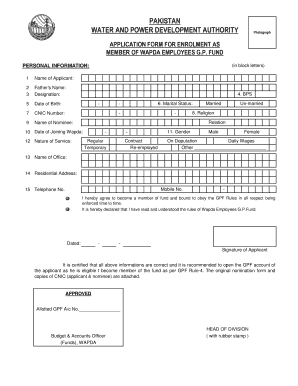
Get Rtc Lesco
How it works
-
Open form follow the instructions
-
Easily sign the form with your finger
-
Send filled & signed form or save
How to fill out the Rtc Lesco online
Filling out the Rtc Lesco form is an essential step for users looking to enroll in the Wapda Employees General Provident Fund. This guide will provide you with clear, step-by-step instructions to help you complete the form accurately and efficiently.
Follow the steps to fill out the Rtc Lesco form online.
- Press the ‘Get Form’ button to access the Rtc Lesco form and open it in your preferred application.
- Begin by filling in the personal information section. Enter your name as the applicant, followed by your father's name and designation.
- Indicate your date of birth and CNIC number. This information is vital for your identification.
- Specify your marital status by selecting either married or unmarried.
- In the section labeled ‘Religion’ and ‘Name of Nominee’, make sure to include your religion and the full name of your nominee.
- Complete the details about your employment, including your BPS, date of joining Wapda, and nature of service (regular, temporary, etc.).
- Provide your residential address, mobile number, and telephone number for communication purposes.
- Review the declaration section, where you will agree to become a member of the fund and confirm understanding of the rules.
- Finally, ensure you sign the application. If necessary, attach the original nomination form and copies of CNIC for both yourself and your nominee.
- Once all sections are complete, you can save changes, download, print, or share the completed form as required.
Take the next step and complete your Rtc Lesco form online today.
Industry-leading security and compliance
US Legal Forms protects your data by complying with industry-specific security standards.
-
In businnes since 199725+ years providing professional legal documents.
-
Accredited businessGuarantees that a business meets BBB accreditation standards in the US and Canada.
-
Secured by BraintreeValidated Level 1 PCI DSS compliant payment gateway that accepts most major credit and debit card brands from across the globe.


