Loading
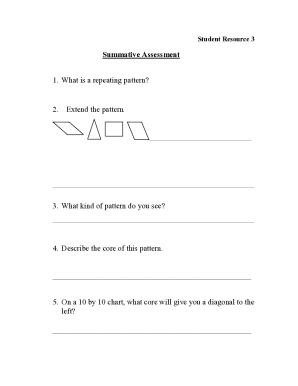
Get 10x10 Grid Paper
How it works
-
Open form follow the instructions
-
Easily sign the form with your finger
-
Send filled & signed form or save
How to fill out the 10x10 Grid Paper online
Filling out the 10x10 Grid Paper online can be a straightforward process when you follow the right steps. This guide will provide you with detailed instructions to ensure you complete the form effectively.
Follow the steps to fill out the 10x10 Grid Paper efficiently.
- Click ‘Get Form’ button to obtain the form and open it in the editor.
- Begin by identifying the grid area which consists of 10 rows and 10 columns. Each box in the grid represents a specific section for your input.
- Use the grid to draw or outline any repeating patterns you wish to illustrate. Make sure to follow the core patterns you have defined.
- In each appropriate box, enter the shape or color according to your desired pattern, following the guidelines provided in the assessment tools.
- Review your entries for clarity and correctness, ensuring that the patterns you have drawn accurately reflect the repetitions and shapes intended.
- Once satisfied with your completed grid, save the changes made to the document.
- You may then choose to download, print, or share the 10x10 Grid Paper as needed.
Start filling out your documents online today!
To create a 10 by 10 grid in Excel, first open a new spreadsheet. Resize the cells to make them square by adjusting the width and height to equal values. After formatting the cells, highlight a 10 by 10 area and apply borders, providing you with a digital 10x10 grid paper suitable for any calculation or design.
Industry-leading security and compliance
US Legal Forms protects your data by complying with industry-specific security standards.
-
In businnes since 199725+ years providing professional legal documents.
-
Accredited businessGuarantees that a business meets BBB accreditation standards in the US and Canada.
-
Secured by BraintreeValidated Level 1 PCI DSS compliant payment gateway that accepts most major credit and debit card brands from across the globe.


