Loading
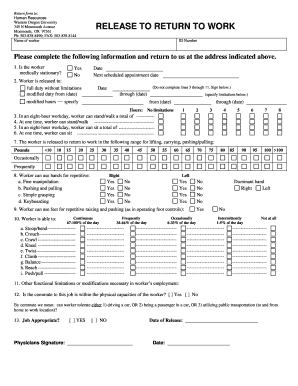
Get Wou Release To Return To Work
How it works
-
Open form follow the instructions
-
Easily sign the form with your finger
-
Send filled & signed form or save
How to fill out the WOU Release to Return to Work online
This guide provides step-by-step instructions for filling out the WOU Release to Return to Work form online. Whether you are familiar with digital document management or new to the process, this guide will help you navigate each section with ease.
Follow the steps to complete the WOU Release to Return to Work online.
- Press the ‘Get Form’ button to access the WOU Release to Return to Work form and open it in your preferred digital editor.
- Fill in the worker's name and ID number at the top of the form. Ensure that you have accurate information, as this will be important for identification.
- Answer the question regarding whether the worker is medically stationary by selecting 'Yes' or 'No.' Include the date of the response and the date of the next scheduled appointment.
- Specify the conditions under which the worker is released to return to work. Indicate if it is 'full duty without limitations' or 'modified duty' by providing the relevant dates for either option.
- Complete the section regarding worker capabilities in an eight-hour workday. Indicate the total amount of time the worker can stand/walk and sit, and provide limits for each activity as needed.
- Specify the lifting, carrying, pushing/pulling capabilities of the worker by selecting the appropriate weight and frequency from the provided options.
- Indicate the worker's ability to perform repetitive hand functions, checking off for both the right and left hands as applicable.
- Evaluate the worker’s ability to use their feet for repetitive tasks, providing checks for the frequency of usage.
- Fill out the section detailing the worker's ability to perform physical tasks such as stooping, bending, kneeling, and climbing. Select the appropriate frequency from the choices given.
- Note any other functional limitations or modifications necessary for the worker's employment in the provided space.
- Indicate whether the commute to the job is within the physical capabilities of the worker, selecting 'Yes' or 'No'.
- Answer the question regarding the appropriateness of the job for the worker by selecting 'Yes' or 'No'.
- Ensure a physician signs the document along with the date of release and the current date. Review the filled form for accuracy before finalizing it.
Complete your documents online today to streamline your workflow.
Yes, a doctor can refuse to release a patient if they believe that the patient is not yet capable of resuming work safely. This decision is based on their medical expertise and assessment of the patient’s health condition. It’s essential to understand that this refusal is made with your best interests in mind, focusing on ensuring your complete recovery.
Industry-leading security and compliance
US Legal Forms protects your data by complying with industry-specific security standards.
-
In businnes since 199725+ years providing professional legal documents.
-
Accredited businessGuarantees that a business meets BBB accreditation standards in the US and Canada.
-
Secured by BraintreeValidated Level 1 PCI DSS compliant payment gateway that accepts most major credit and debit card brands from across the globe.


