Loading
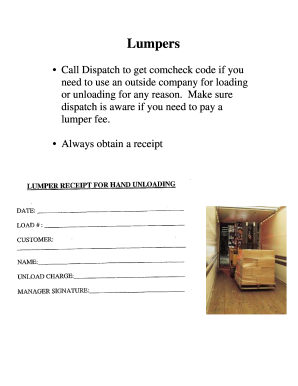
Get Lumper Receipt For Hand Uploading
How it works
-
Open form follow the instructions
-
Easily sign the form with your finger
-
Send filled & signed form or save
How to fill out the Lumper Receipt for Hand Uploading online
The Lumper Receipt for Hand Uploading is an essential document when utilizing outside services for loading or unloading. This guide will help users navigate the form efficiently and accurately.
Follow the steps to fill out your Lumper Receipt correctly.
- Click ‘Get Form’ button to obtain the Lumper Receipt and open it in the editing interface.
- Contact dispatch to request a comcheck code if you need to utilize an external company for loading or unloading. Ensure that dispatch knows if a lumper fee is required.
- Complete the appropriate fields in the Lumper Receipt, including the date of service, name of the company providing the service, and the total lumper fee paid.
- Make sure to keep a receipt for your records. This will serve as proof of payment and should be attached to the Lumper Receipt.
- Review all entries for accuracy. Ensure that all necessary information is included before finalizing the document.
- Once satisfied with the information, you can save changes, download the document, print it for your records, or share it as needed.
Complete your Lumper Receipt online today for a seamless documentation process.
To avoid lumper fees, first, verify if the loading dock permits self-unloading. Schedule adequate time for unloading and communicate effectively with receivers to manage expectations. Consider negotiating lumper fees into your contracts upfront to prevent unexpected costs. Our platform, uslegalforms, offers templates and guidance to help you clearly outline these terms.
Industry-leading security and compliance
US Legal Forms protects your data by complying with industry-specific security standards.
-
In businnes since 199725+ years providing professional legal documents.
-
Accredited businessGuarantees that a business meets BBB accreditation standards in the US and Canada.
-
Secured by BraintreeValidated Level 1 PCI DSS compliant payment gateway that accepts most major credit and debit card brands from across the globe.


