Loading
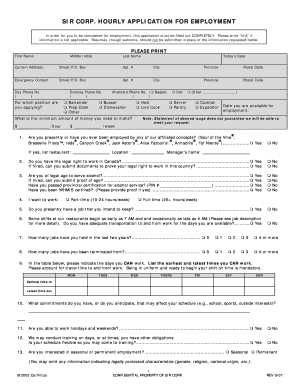
Get Sir Corp Hourly Application For Employment
How it works
-
Open form follow the instructions
-
Easily sign the form with your finger
-
Send filled & signed form or save
How to fill out the SIR CORP HOURLY APPLICATION FOR EMPLOYMENT online
Filling out the SIR CORP HOURLY APPLICATION FOR EMPLOYMENT online is a straightforward process that requires your attention to detail. This guide will provide you with clear, step-by-step instructions to ensure your application is completed accurately.
Follow the steps to effectively complete your application online.
- Click ‘Get Form’ button to obtain the form and open it in the editor.
- Begin by entering your first name, middle initial, and last name in the respective fields. Also, note today’s date.
- Fill in your current address, including the street or P.O. Box, apartment number, city, province, and postal code.
- Provide your emergency contact details by entering their address and phone numbers.
- Indicate the position you are applying for by selecting from the available options.
- State your desired wage and the date you are available to start employment. Be aware that stating your wage does not guarantee it will be met.
- Answer whether you have worked for any of the affiliated concepts and provide the restaurant name and manager’s name if applicable.
- Confirm whether you have the legal right to work in Canada and if you can provide the necessary documentation.
- Respond to the questions regarding your age, alcohol service certification, and WHMIS certification as applicable.
- Specify your available working hours by filling in the table that details days and times accessible for work.
- Indicate any current job commitments and your ability to work holidays or weekends.
- Discuss flexibility in your schedule for training sessions as well as your interest in seasonal or permanent employment.
- Complete the education section by entering the school name, dates attended, and degree received.
- List your last three jobs, providing details such as company name, position, and reason for leaving.
- Fill in personal references, including their relationship, and ensure you understand the job requirements.
- Carefully read and sign the declaration, asserting the accuracy of your information.
- Finally, save your changes, download, print, or share the completed form as needed.
Complete your application online today to take the next step in your employment journey.
ing to Forbes, submitting your resume between 6 AM and 10 AM makes you five times more likely to secure an interview. Since most employees tend to check their email upon or after their break, submitting your resume between 12 PM and 1 PM is also advisable.
Industry-leading security and compliance
US Legal Forms protects your data by complying with industry-specific security standards.
-
In businnes since 199725+ years providing professional legal documents.
-
Accredited businessGuarantees that a business meets BBB accreditation standards in the US and Canada.
-
Secured by BraintreeValidated Level 1 PCI DSS compliant payment gateway that accepts most major credit and debit card brands from across the globe.


