Loading
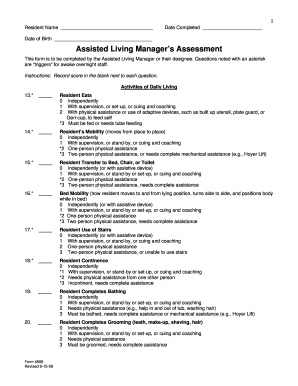
Get Form 4506 2009-2025
How it works
-
Open form follow the instructions
-
Easily sign the form with your finger
-
Send filled & signed form or save
How to fill out the Form 4506 online
Filling out Form 4506 online can streamline the process of reporting essential information about an individual's needs and abilities. This guide provides a step-by-step approach to complete the form accurately and effectively.
Follow the steps to fill out Form 4506 online
- Click ‘Get Form’ button to obtain the form and open it in your chosen online editor.
- Begin by entering the resident's name in the designated space at the top of the form.
- Record the date completed and the resident's date of birth in the appropriate fields.
- In the 'Activities of Daily Living' section, respond to each question by selecting the score that best represents the resident's capabilities regarding eating, mobility, transfers, bed mobility, use of stairs, continence, bathing, grooming, dressing, and more. Ensure the scores reflect the individual's actual needs.
- Add the scores for items 13-21 and enter the total in the specified blank space.
- Move to the 'Instrumental Activities of Daily Living' section and check the box that best indicates the resident's abilities in preparing meals, doing light chores, shopping, managing finances, transportation, and telephone use.
- Proceed to the 'Behaviors/Communication' section and check the appropriate boxes based on the resident's behaviors and communication abilities, ensuring to note the frequency of any concerning behaviors.
- Continue to the 'Daily Social and Recreational Needs' section, checking any relevant supports, spiritual needs, education/work history, interests, and current daily routine.
- Finally, print the name, position, date completed, and signature of the person completing the assessment to finalize the form.
- Once all sections are complete, save any changes, and download, print, or share the form as necessary.
Start your document management journey by filling out your forms online!
T form shows a transcript of your tax return information as filed with the IRS. This includes income details, tax payments, and filing status. By using the 4506T, you can provide lenders and financial institutions with a reliable summary of your tax records, streamlining the verification process.
Industry-leading security and compliance
US Legal Forms protects your data by complying with industry-specific security standards.
-
In businnes since 199725+ years providing professional legal documents.
-
Accredited businessGuarantees that a business meets BBB accreditation standards in the US and Canada.
-
Secured by BraintreeValidated Level 1 PCI DSS compliant payment gateway that accepts most major credit and debit card brands from across the globe.


