Loading
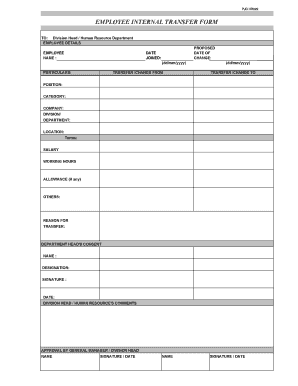
Get Employee Internal Transfer Form - Pjdcommy
How it works
-
Open form follow the instructions
-
Easily sign the form with your finger
-
Send filled & signed form or save
How to fill out the EMPLOYEE INTERNAL TRANSFER FORM - Pjdcommy online
This guide provides comprehensive instructions for completing the Employee Internal Transfer Form - Pjdcommy online. By following these steps, users can easily navigate the form and ensure that all necessary details are accurately filled out.
Follow the steps to seamlessly complete the transfer form.
- Click the ‘Get Form’ button to access the Employee Internal Transfer Form and open it in your online editing platform.
- Begin by entering your employee details in the designated sections. Fill in your full name in the 'Employee Name' field. This identifies you as the individual requesting the transfer.
- In the 'Proposed Date of Change' field, enter the date you intend for the transfer to take effect. Ensure the format is correct to avoid any processing delays.
- Fill in the 'Date Joined' field with the date you began your employment with the company. This information provides context to your employment duration.
- Under the 'Transfer/Change From' section, specify the current position, category, company, division/department, and location from which you are transferring. This helps the HR department understand your current role.
- In the 'Transfer/Change To' section, provide the proposed position, category, company, division/department, and location for the new role. This is critical for the approval process.
- Fill out the salary and working hours for both the current and proposed positions, ensuring you include any allowances or additional compensation if applicable.
- In the 'Reason for Transfer' section, clearly articulate your reasons for requesting the change. Being specific helps HR understand your motivations and objectives.
- Obtain consent from your department head by entering their name, designation, and signature in the provided space. This step is crucial for the approval process.
- Finally, the form will require approvals from the general manager or division head. Ensure their names, signatures, and dates are filled in.
- Once all sections are completed, save your changes, and download, print, or share the form as needed to ensure it is submitted appropriately.
Complete and submit your employee internal transfer form online today to facilitate a smoother transition.
Internal transfers within a business help retain vital institutional knowledge, ensuring that valuable insights and experiences remain within the organization. This continuity not only preserves the company's cultural but also reduces the learning curve for new roles, enhancing overall productivity.
Industry-leading security and compliance
US Legal Forms protects your data by complying with industry-specific security standards.
-
In businnes since 199725+ years providing professional legal documents.
-
Accredited businessGuarantees that a business meets BBB accreditation standards in the US and Canada.
-
Secured by BraintreeValidated Level 1 PCI DSS compliant payment gateway that accepts most major credit and debit card brands from across the globe.


