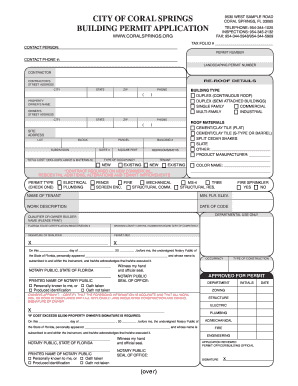
Get Fl Building Permit Online
How it works
-
Open form follow the instructions
-
Easily sign the form with your finger
-
Send filled & signed form or save
How to fill out the FL Building Permit Online online
Filling out the FL Building Permit Online is an essential step for anyone looking to initiate construction projects in Coral Springs. This guide will provide you with a clear, step-by-step approach to ensure that you complete the application accurately and efficiently.
Follow the steps to successfully complete your application.
- Click the ‘Get Form’ button to access the application form and open it in your preferred editor.
- Fill in your tax folio number in the designated field. This is crucial for identifying your property.
- Provide the contact person's name and phone number to facilitate communication during the permit process.
- Input the landscaping permit number, if applicable, along with details about the contractor’s information, including their name, complete street address, city, state, and zip code.
- Select the type of building you are working on from the options provided, such as duplex, single family, or commercial.
- Supply the property owner's details, ensuring to include their name, street address, city, state, and zip code.
- Enter the site address, including lot and block information along with the subdivision, total cost of the project, and other property details.
- Select the type of permit you are requesting by checking the appropriate box for electrical, plumbing, roofing, or other categories.
- Describe the work you plan to undertake in the work description field, providing as much detail as possible.
- Ensure the signature of the qualifier or owner builder is included, along with their Florida state certification or registration number.
- When all fields are complete, review the application for accuracy. You can then save any changes, download, print, or share the completed form as needed.
Begin your application today to ensure a smooth permitting process for your construction project.
The responsibility for pulling permits in Florida typically falls on the property owner or the licensed contractor hired for the job. Clear communication between both parties is crucial to ensure that all permits are obtained properly. By using the FL Building Permit Online platform, you can manage this responsibility more efficiently, ensuring that all necessary permits are secured without hassle.
Industry-leading security and compliance
-
In businnes since 199725+ years providing professional legal documents.
-
Accredited businessGuarantees that a business meets BBB accreditation standards in the US and Canada.
-
Secured by BraintreeValidated Level 1 PCI DSS compliant payment gateway that accepts most major credit and debit card brands from across the globe.


